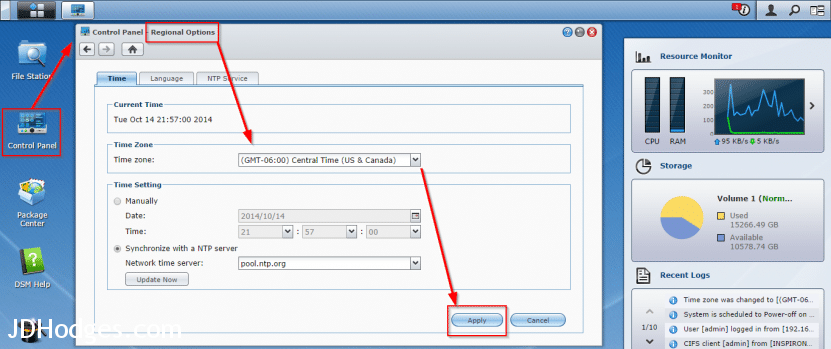How to set the time zone & time on Synology NAS DSM
Recently I needed to setup a scheduled shutdown task for my Synology DS 1813+ NAS. After I created the task, I wanted to check the time to make sure it would be triggered at the correct time.
Turns out that my timezone had never been set correctly, so here is how I fixed it:
Login to NAS via web brower -> Control Panel -> Regional Options -> Time Zome
Just FYI here is the awesome NAS in question (though DSM runs on many different Synology units)

Amazon.com: Synology America DiskStation 8-Bay Diskless Network Attached Storage (DS1813+): Computers & Accessorieshttp://www.amazon.com/gp/product/B00CRB53CU?ie=UTF8&tag=pixensity-20&linkCode=as2&camp=1789&creative=390957&creativeASIN=B00CRB53CUI’ve been working in IT for years. This is one of the best buys on the market. I loaded mine up with many 4TB Enterprise class WD4000F9YZ disks.