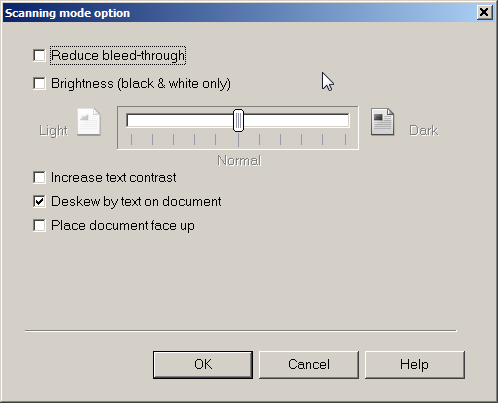Fixed skewed pages in ScanSnap
I adore my Fujitsu ScanSnap ix500 scanner. It lets me scan 70+ pages with ease (simplex or duplex) all the while OCRing every shred of text and therefore saving me oodles of time.

Fujitsu ScanSnap iX500 Scanner for PC and Machttp://www.amazon.com/gp/product/B00ATZ9QMOAwesome scanner which I really love. Easy to install and works seamlessly on my Windows 8 laptop. I use this all the time to scan and archive all the papers in my house and the… Read more
However, today I encountered an unexpected issue: skewed pages 🙁 Portions of the page would scan straight and then a section of text would be wildly skewed. This was scanning a nearly 30 year old document with alternating thick and then pages. I am not sure exactly what was throwing off the scanning, but thankfully I did find a setting that resolved the issue!
Here are the steps to fix skewing on the ScanSnap software:
- Right click the ScanSnap icon in the notification area of the taskbar
- Select Scan Button Settings
- Under the Scanning tab, select Option
- Check the ‘Deskew by text on document’
- Press OK, Press OK again
Commence scanning! 🙂