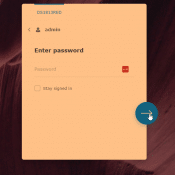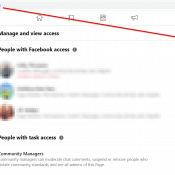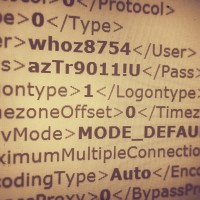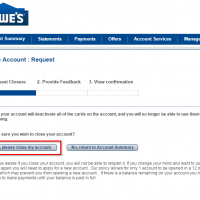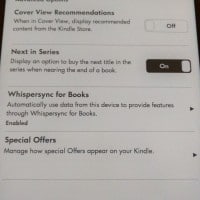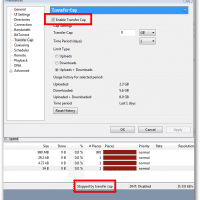Minecraft not using dedicated GPU [SOLVED]
How to fix the issue of Minecraft not using dedicated GPU If you’re having trouble getting Minecraft to use your dedicated GPU, there are a few steps you can take to try and fix the issue. NVIDIA First, open the NVIDIA Control Panel and select Manage 3D Settings. Then, select Program Settings and add javaw.exe to the list of programs (if you are not using the Java edition, then select your applicable version of Minecraft). Finally, choose High-performance NVIDIA processor