Parrot Zik Headphones



Q. I have the iMac 27″ which was a hand-me-down from my parents. It is a nice comptuer but they didn’t have the original keyboard for it anymore so I have just been using a random PC USB keyboard and it is okay buy not great. Any recommendations for a really good but really cheap bluetooth/wireless keyboard for my Mac? Yours, -Tracy (poor college student) A. Hi Tracy! I was in a similar situations recently and I think I know just
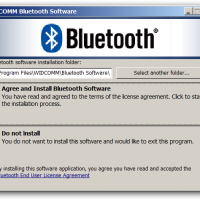
I have been having some difficulty connecting bluetooth headsets (Parrot Zik & an SB2 headset) to my Dell E5530 which has a Dell Wireless 380 bluetooth card installed. Thankfully, the following driver update resolved my issues: (dl link, supports both 32-bit x86 and 64-bit x64 Windows 7, 250MB download) 🙂 Here are screenshots of the driver installation process:
Quoted question: […] The laptop has three antenna cables, black, white, and grey. One of them was not used on the old wireless module. The wireless seems to work with the assignment I’ve chosen, but I’ve been having some connectivity issues which are perhaps related to an improper configuration Quoted answer: […] white cable (main connector) black cable (aux connector) grey cable (middle connector for MIMO) […] via wireless networking – What is the correct antenna configuration for an Intel Centrino
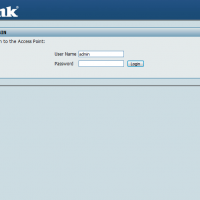
The default login settings for the D-Link DAP-2553 wireless access point/bridge are as follows: The default user name is: admin The default password is: (blank, i.e. no password) PS we use these splendid little wireless access points in WDS mode to bridge a 1/3 mile gap between two buildings in a rural area with heavy foilage. The DAP-2553 models have PoE (power over ethernet) and they perform wonderfully for us in challenging environments 🙂
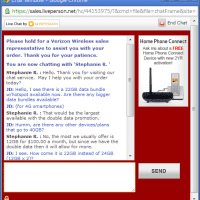
I had some questions about the Verizon ‘Double Data’ promotion they are currently running. Here is the chat transcript of the questions I asked the Verizon representative. I hope these answers are helpful to you if you have similar questions about their data plan promotion 🙂 Please hold for a Verizon Wireless sales representative to assist you with your order. Thank you for your patience. You are now chatting with ‘Stephanie R. ‘ Stephanie R. : Hello. Thank you for visiting our
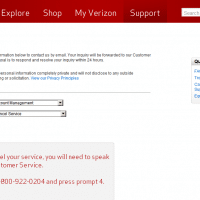
Surprisingly, as of 2011.12.27, Verizon does not allow you to cancel your wireless cell phone service via their website. If you try to contact them about canceling your account, you will receive the following message: If you wish to cancel your service, you will need to speak to someone at Customer Service. Please call us at 1-800-922-0204 and press prompt 4. So, to cancel service your best bet will probably be to call that number!

When the LG Optimus V was released by Virgin Mobile it was very easy to enable the wifi hotspot feature. However, recent version of the phone featuring 2.2.2 have disabled this feature! 🙁 Thankfully, there are still some options out there (PDAnet probably being the best one). Klink and “wifi tether” are a couple more I am researching. Rooting your phone is always an option too. I want to write a more detailed entry on the topic, but here are