Turn off Kindle singles recommendations etc. [SOLVED[
Some Kindle questions from readers:
Q1. How do I turn off the annoying Kindle singles crap that takes up half of my Kindle’s screen?!
Menu -> Settings -> Device options -> Personalize your Kindle -> Advanced Options -> Cover View Recommendations -> Off
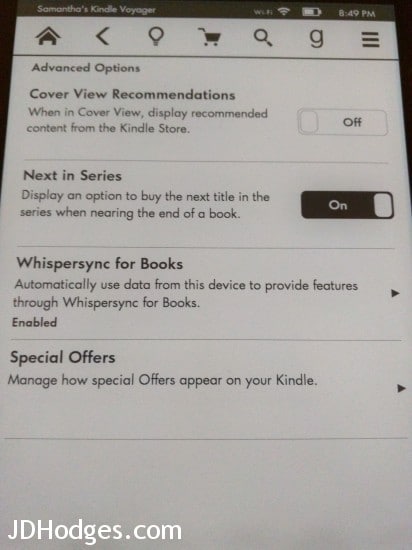
Turn off Cover View Recommendations! 🙂
Q2. Can I get rid of recomendations, they are way off?!
While you are at it, you can also turn off Special Offers Recommendations:
Menu -> Settings -> Device options -> Personalize your Kindle -> Advanced Options -> Special Offers -> Special Offers Recommendations -> Off
Q3. Can I fit more books/lists on my kindle home screen? The book covers take up a LOT of room 🙁
Certainly, switch your Kindle over to List View!
Tap the Menu button (horizontal |||) at the top right -> List View
I hope this helps! -J.D.
🙂