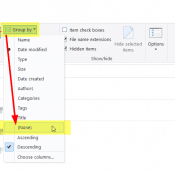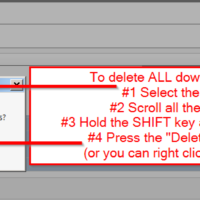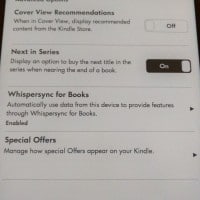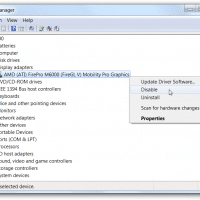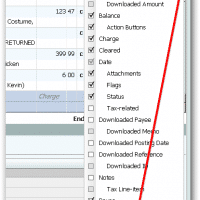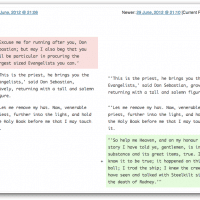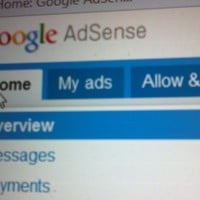Photoshop keeps moving the wrong layer [SOLVED]
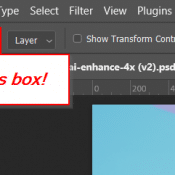
Recently when using Photoshop 2024 to move some small rasterized calendar text with a transparent background, Photoshop kept moving the wrong layer. Specifically the layer behind the object that I wanted to move. I checked that I was on the correct layer (and I was). Finally I realized that “Auto-Select” was checked in the move tool options dialog. After unchecking that, all was well! Short summary: if you are having difficulty getting photoshop to move the correct layer, try checking