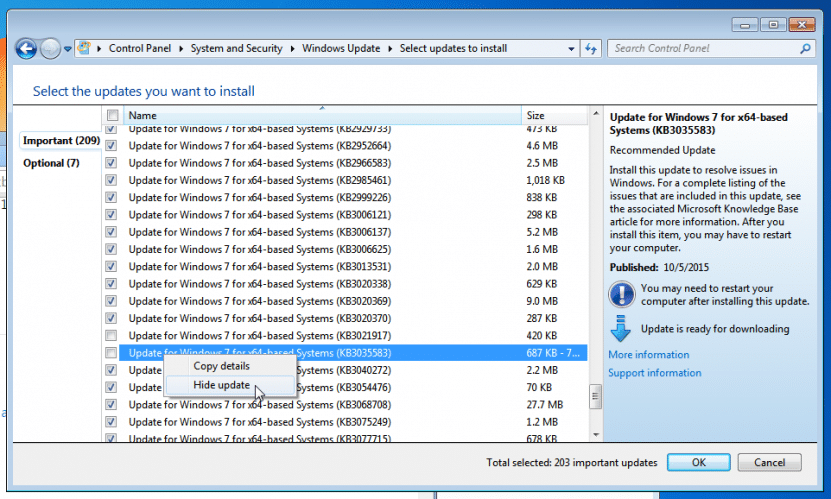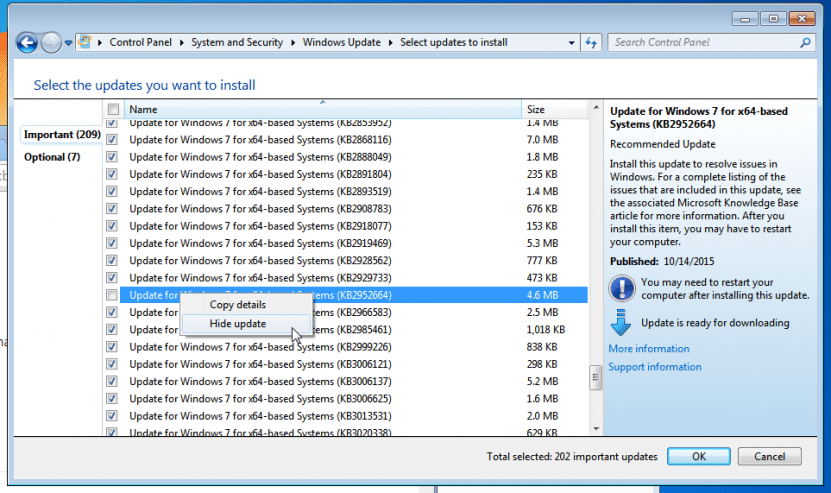Disable Windows 10 download on Windows 7 [SOLVED]
Microsoft made the somewhat odious choice to automatically download the Windows 10 installer onto Windows 7 systems 🙁 If you are an IT person installing (or reinstalling) Windows 7 Pro onto desktop business systems, you probably do not want multi-gigabyte downloads going on without any user intervention. Likewise, a pesky “upgrade” icon in the taskbar is a nuisance at best.
Thankfully, on a clean install of Windows 7 (Pro or otherwise) if you disable the following two updates you should be in the clear:
- KB3035583
- KB2952664
It is maddening that Microsoft makes no real mention of their true purpose in the Windows Update description blurb. You have to click through to more info to learn their true purpose 🙁
I have nothing against Win 10, I just do not want its installer crufting up a nice clean Win 7 installation!