Open PDF files in different Foxit Reader windows (not tabs) [SOLVED]
Foxit is a very nice PDF reader, however, a few versions back they made a change that is limiting for multiple monitor users. Specifically, PDFs open in separate Foxit tabs rather than their own windows. This can make it tough to compare two documents side-by-side etc. Thankfully, there is an easy fix to allow multiple Foxit PDF windows:
File -> Preferences -> Documents -> Check the “Allow Multiple Instances” box -> Click OK
That is all there is to it! I hope this has been helpful for you 🙂
Top Search Terms:
- foxit pdf how to have two windows of it opened (3)
- how to launch pdf files separately instead of tabs in foxit phantom pdf (3)
- how viewtwo documents in same instance foxit (2)
- how do i have pdf\'s open separately on foxit (2)
- open foxit in different windows (2)
- dragging documents to second monitor with foxit phantom (2)
- foxit view two pdfs in different windows (2)
- foxit pdf in different windows (2)
- fox it move tab to separate window (1)
- view two files in separate windows foxit (1)
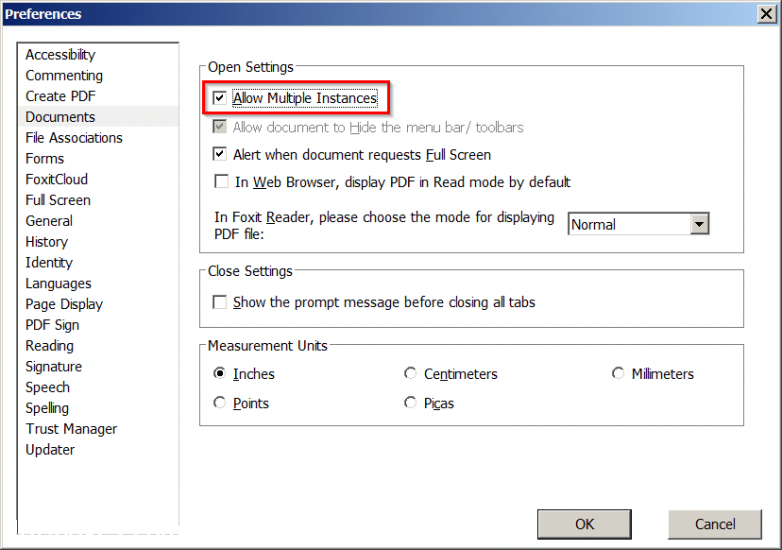
Thank you for this.
Software developers are wrong when they assume users will be pleased with their fiddling with user interfaces.
Hi Sam,
Thank you for your comment. I agree, being consistent with user interfaces is generally a good idea and change for the sake of change is no bueno. 😉
Have a great day and thanks again for commenting!
-J.D.