Fix Fujitsu ScanSnap iX500 scanner power problem [SOLVED!]
Q. Hiya. I have a Fujitsu ScanSnap iX500 scanner for my Mac and it will not power on 🙁 I checked the power supply and it is a really expensive scanner, do you know how I could go about repairing it so it will power on again? -Shirley Barnes
A. Hi Shirley! I know something you can try. I have the same ScanSnap ix500 for my PC and the scanner has a small button/switch that is normally recessed, but it pops up when the cover is raised. Sometimes the button gets stuck and does not fully pop up. Thus the scanner will not turn on.
I have attached three photos, two showing it “stuck” (and OFF) and one showing it where it has popped up (and the scanner is then ON). You can use a paperclip or similar item to get the button unstuck. 🙂
I hope this works for you, please let me know if there is anything else I can do to help!
Best regards,
-J.D.

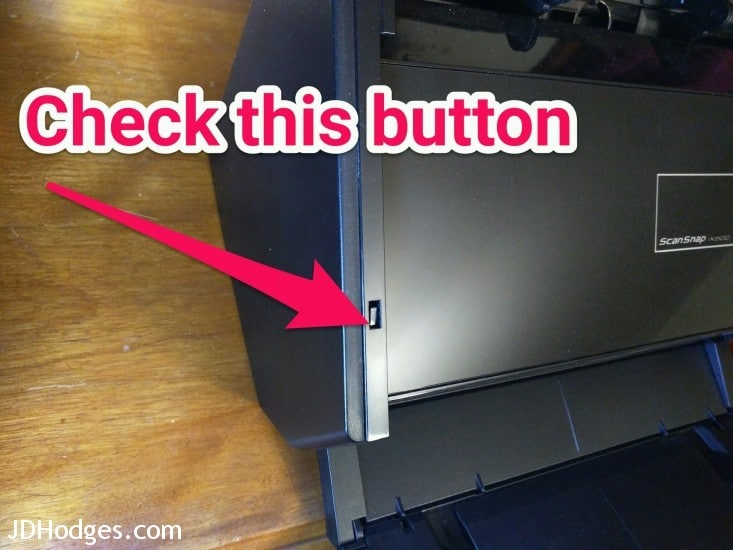

Thank you so much for this response and the set of pictures to illustrate the problem. I never would have spotted it. For those of you having trouble getting the little button to pop up, a little jolt to the device via an open hand was enough to get the pieces back into their proper place for the button to pop correctly. It’s a rare day when the solution pretty much is to just kick the thing, but here you basically have it.
My pleasure Tom! Thank you for taking the time to comment 🙂
OMG! Thank you so much! I was having the same issue and getting really upset. I Googled the problem and came upon your solution and it worked!!! Thank you, Thank you, Thank you!!!!
Hi Scott,
Thank you for your nice comment!
The ix500 scanners are so useful (and fairly expensive) that is is really disturbing when they stop powering on 🙁 I am very happy that the tip worked for you and you have your nice scanner working again 🙂
Have a great week and thank you again for taking the time to comment.
Best regards,
-J.D.
Thank you very much JD, you save me and my powerful scanner :). It work again!!
Hi Lok,
Thanks for the nice comment. I’m so glad that I could help!
Have a great day!!👍
-J.D.
WOW! Our computer techs couldn’t even figure this out! Thanks!
Dear LaShawnda,
You are very welcome. Thanks for taking the time to comment! Have a GREAT day!! 👍😀
Best regards,
-J.D.
Thank you so much… It works!!!
Hi Gracie. Thanks for taking the time to comment! I’m glad the tip helped. Have a great day!!
Best regards,
-J.D.
No problem! Glad to help.
Have a great day!! 👍
Stumbled across this tip via Google when my ix500 wouldn’t stay powered on. Such an easy fix – thank you!
Hi Mike,
Thank you for your kind comment. I am very glad my tip worked 🙂
Best regards and enjoy your ix500!
-J.D.
Me too, ditto ditto ditto.
I had been tearing my hair out because the device it wouldn’t stay on. I had to hit the button 25 times before it would turn on for a second then turn off.
Thank you very much!
Sanditz
Hi Sanditz,
Thank you for your kind words, I am very happy the puzzle has been solved 🙂
Have a great week and enjoy your nice scanner!
-J.D.
THANK YOU, JD! I never even knew that button was there!!! There is a tab on the top left cover of the scanner that depresses that tiny button when closed, which turns the device off. Sure enough, it had gotten stuck after several months of non-use I suppose. This has been driving me crazy. I just googled the problem and this popped up and saved my sanity. I believe we will try a little lubricant to help with this. Again, thank you for taking the time to post this simple solution!
cm
Hi CM,
Thank you for your comment and the info 🙂 I am very glad the tip worked for you. Sorry for the late response! Have a GREAT day!!
Best regards,
-J.D.
Thanks. I was almost set on purchasing a new power adaptor. Thank you for coming upon the solution and publishing it online.
No problem! Thanks for taking the time to comment. Have a great day!! 👍
Best regards,
-J.D.
No problem! Glad I could help. Have a great day!! 👍
Hi J.D.
THANK YOU THANK YOU THANK YOU!!!! I was ready to throw the scanner out of the window. What a simple fix!
Fujitsu needs to add this to the manual!
Thank you again.
Tara
Hi Tara,
Thank you for your nice comment 🙂 I am very glad the fix worked for you!
Have a great day and thank you for visiting my site 🙂
Best regards,
-J.D.
You made my day! Thanks!!
Hi DG,
Thank you for your nice comment. I am very glad the tip helped fix your ix500 scanner! 🙂
Best regards,
-J.D.
It’s only repeating what everyone else has already said: Thanks man, this made my day. I simply overlooked the little switch. I’m so glad the scanner isn’t broken =D
Hi Tim,
Thank you for your comment. I am glad the fix worked for you as well 🙂
Have a great day!
-J.D.
I Had the same issue this morning, i was pissed off because i paid a lot of money to get this scanner in Palestine, almost 900 USD, you saved my day!
Thank you a lot
Hi Badawi,
Thank you for your comment! I am very happy that the tip worked for you 🙂
Enjoy your nice scanner and have a great week!
Best regards,
-J.D.
Thank you!! This worked for us as well. You rock!
Dear Erica,
I’m so glad I could help. Thanks for taking the time to comment and have a great day! 👍😀
Best regards,
-J.D.
Such an easy fix for such a big headache. Thanks for sharing the information with everyone! This issue has come up infrequently over the 3 years I’ve owned the iX500, but each time it has occurred it’s taken a great deal of time to get the scanner working again. I never realized all the handling I was doing to figure out what was wrong would eventually cause the switch to work again – I thought it might’ve been some loose internal connection. Now I know what to do the next time it happens.
Hi GN,
Thank you kindly for your comment and the info 🙂 I am very glad the tip worked for you, have a great week!
Best regards,
-J.D.
Wow. I thought it was toast. Amazing! I have brought the scanner back and forth with me from the US to Asia and I thought it had met its untimely end after my last trip. Thank you!
Hi Babs,
Thank you for your nice comment 🙂
I am very glad you were able to revive your ix500!
Have a great day and thanks again for visiting my site.
Best regards,
-J.D.
Excellent! Thanks for sharing.
No problem! Thanks for taking the time to comment.
Have a great day!! 👍
Super solution! I was about to go buy another power cord!
Hi Martin,
Thank you for your kind comment 🙂
I am very glad this solution worked for your ix500. Enjoy your scanner and have a great week!
Best regards,
-J.D>
Thank you JD!
I’ve been struggling with this and so glad I googled the problem and found YOU and your photos. Man, you must have great Karma.
Hi Cathy,
Thank you for your kind comment 🙂 Enjoy your scanner and have a great week!
Best regards,
-J.D.
Brilliant!! Thought my beloved Fujitsu was dead. What an easy fix! Thanks so much for posting this!
Hi Lena,
Thank you for your kind comment 🙂
Have a great 4th of July and enjoy your Fujitsu scanner!
Best regards,
-J.D.
You just helped me a ton! Thank you.. J
Thank you for your kind comment Jodi 🙂
I’m very glad my scanner tip was helpful. Have a great week and enjoy your scanner!
Best regards,
-J.D.
Another example of the internet being very useful. Thanks so much for the tip. Worked great.
Hi PM,
Thank you for your kind comment 🙂
I am very glad that the tip helped get your scanner working. Have a great week!
Best regards,
-J.D.
OMG, you are a savior, I was about to throw this very expensive scanner and then it I checked the internet. I happen to see your blog. That little button was IT.
Hi Vijay,
Thank you for your kind comment. I am very glad the button trick revived your iX500!
Have a great week and enjoy your scanner 🙂
Best regards,
-J.D.
Very grateful for your helpful pictures. Was getting real concerned that the scanner was finished and only 2 yrs old. No power. Hard locating repair site. Glad i found you first. Thanks for taking the time to,post these. Made my day and saved lots of money for repair shipping / new one!! Hige thanks!
Hi Kay C,
Thank you for you nice comment! I am very glad the pictures helped 🙂
I was originally in the same boat as you and Shirley, super bummed that my scanner (at least sporadically) seemed to stop working… thankfully I was finally able to see the problem and resolve the issue. So glad it helped you too!
Thanks again for commenting Kay C and enjoy your nice scanner!!! 🙂
Best regards,
-J.D.
Your post is still rescuing folks, a year and a half later! I had moved my scanner to the family home in order to capture photos for a life celebration. So relieved this can now happen. Thanks J.D.
Thank you for your nice comment Karen. I am very happy that you were able to utilize your nice scanner!
Have a wonderful 2017 and thank you again for commenting 🙂
Best regards,
-J.D.
Thank you, thank you, thank you!!!! Off-the-charts helpful.
Hi Joanne,
Thank you for your kind comment!
I am very happy that this tip worked for your Fujitsu scanner 🙂
Best regards,
-J.D.
Thank you – extremely helpful advise and pictures!
Thank you for your kind comment Alexander! I am very glad that the scanner tip worked for you 🙂
Have a great week and a very Happy New Year!
Best regards,
-J.D.
THANK YOU – like everyone else has said, this is clearly an issue for this scanner. I was distraught until I found your solution. It took a few prods with a paper clip to get mine back to life.
Hi Stephen,
Thank you for taking the time to comment. I am very happy that the tip was able to bring your scanner back to life 🙂 Enjoy your scanner and have a great rest of the week!
Best regards,
-J.D.
Thank you !!! I have spent the last 2 hours trying to figure out why this scanner would not work on my All-in-one. I must have uninstalled & installed the software numerous times. For some reason, I decided to google the problem and your fix showed up. I checked out the scanner and low & behold, the tab was stuck down. I poked at it a couple time and it came back & the scanner is back to life. Thank you again!!!
My pleasure Becky! Thank you for taking the time to comment 🙂
Have a GREAT day!!
-J.D.
This is amazing. I thought it was my power cord, so I bought a new power cord, which didn’t help. You’ve identified the problem and saved me so much $$$. THANK YOU.
Hi anonymous. I’m so glad I could help. Thanks for taking the time to comment and have a great day!! 👍
Best regards,
-J.D
Wow! You just saved me a lot of money! I was disappointed that my scanner was broken, and have been putting off getting a new one for months. 5 seconds with a paper clip and it is back to life!!
Thank you for your nice comment Dan! I am very glad to hear that the tip worked to fix your scanner 🙂 I know I was super excited when I first brought mine “back to life”!
Enjoy your scanner and have a great week 🙂
Best regards,
-J.D.
Took a flyer and won an iX500 scanner advertised for parts on eBay that wouldn’t power on. I Googled and this fix came up first. The scanner just arrived, the button was stuck down. Oh yeah! Touched it with a screwdriver, it popped right up and the scanner works just fine! I just saved about $250. Thank you!
Hi Gary,
Thank you for sharing your story. I am very glad this tip helped you recycle a scanner at a bargain price 🙂
Have a great day!
-J.D.
ScanSnap fi-5110EOX Same thing – feeble spring.
Many thanks. $$$$$$$$$$$$$$saved.
Hi DES,
You are very welcome! Have a GREAT week and enjoy your working scanner 🙂
Best regards,
-J.D.
5/5 Would read solution again. A++ Post.
Hi Scott,
Thank you for your nice comment, I am very glad my scanner tip helped you. Have a GREAT weekend!
Best regards,
-J.D.
This is the first time I’ve ever been moved to say thank you upon finding a fix on the internet. Thank you.
Dear E Dawg,
Thank you very much for your kind words. I am glad that this tip worked and I appreciate you taking the time to comment. 🙂
I hope you have a wonderful day and that you get a ton of good use out of your iX500 scanner!
Best regards,
-J.D.
Dear J.D….this is worth writing a comment because you saved me a lot of anguish and frustration. Your advice worked on my ScanSnap S1500. The button is on the left side. Bought two for my business but ended up using only one for years until one of the pads on the feeder disintegrated. Pulled out the one I had in storage but it would not light up. Could not believe it! But found your blog and used a pin to dislodge the pin to make it even with the surface and lo and behold!!! I am so grateful. Thank you!
Dear Kimi,
I am very glad to hear that this tip worked on your ScanSnap S1500! Have a GREAT day and enjoy your nice scanners. 🙂
Best regards,
-J.D.
Years later, this thread is still saving sanity. Same problem, same fix. Thanks!
No problem! 👍
June, 2020 – this response made my scanner operational!! Thanks so much.
Hi Zanne,
So sorry for the delayed response. Thank you kindly for your comment 🙂 I am very glad the tip worked for you, have a great week!
Best regards,
-J.D.
Worked for me too…I had already fiddled with it but didn’t know it needed to come all the way back up. Thanks!
Hi AJ. I’m so glad that your scanner is working now. 👍👍
Have a great weekend!