ACPI/HPQ0004 PCI Unknown Device Driver [solved]
Q. Hello, I have a HP laptop showing ACPI/HPQ0004 unknown device and I need to find the right drivers. I saw you helped Dell users with a similar problem… Can you help me with this one too? Here is the deal:
Clean Windows 7 install on my HP Pavilion DV6. Every other HP driver is working perfectly and Device manager looks great EXCEPT!!! I have an unknown device with listing ACPI/HPQ0004. Please help as I really want to get the right drivers for Windows 7 so my laptop will be in good shape. Thank you in advance for your help! -Paul R.
A. Certainly, I am glad to help. Here is a driver for Unknown Device ACPI/HPQ0004
HP driver dl link (ftp)
[download id=”10463″ format=”1″] (http)
Those links are for an HP Service Pack/Driver that will install 3D Driveguard and should solve the Unknown Device in Windows 7 Device Manager. Let me know if it works for you!
Q. UPDATE from Paul R.
THANK YOU, that finally solved my problem!!!!
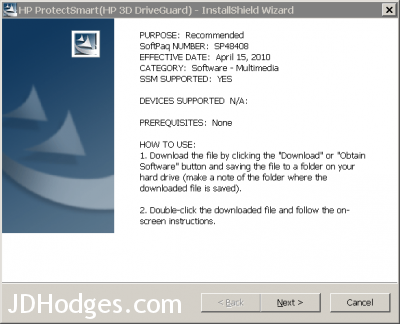
thank u for programs tank u
You are very welcome!
thanks sooooooooooooooo much 4 ur info man……. had been 1 day full searching this, why didn’t those HP Care guys tell this @ their site. anyway…… MY HERO!!!!!!!!!!!!!
Awesome man! I am very happy that it helped you out with your HP 🙂 Have a great week amigo!
Thanks man I hope this works
I hope it works for you too amigo!
Good Solution. Resolved the issue on my HP ProBook 4430s
Excellent Faisal! Glad it worked well for your HP 4430s 🙂
Tanks!!! best solution!!!
Excellent! I am very glad it worked well for you 🙂
thaaaaanx
THANKS
Hi Birdman,
Thank you for your comment. I am very glad that my page helped!
Hope you have a great week! 🙂
Best regards,
-JD
Thanks! Finally found it! (HP 2133)
Thank you for your comment Demesmeaker, I am very glad it helped for your HP 2133!
thanks works
Hi Aleksandr,
Thank you for your comment, I am very glad it worked for you!
Best regards,
-JD
Thank you so much
You are very welcome Dave, thank you for your kind comment!
Best regards,
-JD
mercie pour touts
De rien!
thanx
You are welcome!
Have a great week 🙂
-J.D.
I had the same problem on a HP elitebook 6930p and I solved it by installing HP 3D DriveGuard. Thank you so much JDH
Hi Teo,
Thank you for your comment! I am very happy that the driver worked well for you on your Elitebook 6930p 🙂
Enjoy your nice laptop and have a great week!
-J.D.
Thank you. Perfect, solution.
You are very welcome! I am happy the solution worked for you 🙂
Best regards,
-J.D.
It works fine in my hp pavilion dv6 with win8.1. Thanks a lot
I had the same problem on a HP EliteBook 2740p Tablet PC and I solved it by installing HP 3D DriveGuard.
I found it with a more recent version (4.1.10.1) at :
http://ftp.hp.com/pub/softpaq/sp53501-54000/sp53795.exe
Thank you so much JDH and greetings from Egypt.
Hi Tony,
So sorry for the delayed response. Thank you kindly for your comment and the info 🙂 I am very glad that I was able to help, hope you are having a great day!
Best regards,
-J.D.
It fixed the driver for me. The previous owner of the laptop recommended that I do NOT install a driver for it. He said that this machine will lock up occasionally once installed. So far so good, but we’ll see. I’ll keep you updated. Thank you much!
Hi Toter402,
Thank you kindly for your comment and the info 🙂 Hope everything went well, have a great week!
Best regards,
-J.D.
GRACIAS AMIGO, ME FUNCIONÓ PERFECTAMENTE
Excelente!
Gracias y que tenga un buen día amgio 🙂
I can’t tell you how helpful this was! Thanks so much for putting it up!
My pleasure Charbel, thank you for commenting!
Excellent ! Thanks for sharing ! It works !
Excellent Jim!
Enjoy your laptop and have a great week 🙂
Thanks for the solution, it also solved the same problem I was having with the missing driver after installing Win 10 on my Pavilion Dv7
Thank you for your nice comment Michael. 🙂
Have a great rest of the week and enjoy your HP Pavilion!
Best regards,
-J.D.
Thanks So much.. IDK why its so dang Difficult to get Help From Hp This fixed it up in 30 Seconds on my dv7 1130US fresh install windows 7 Upgraded windows 10.. Perfect.. Thanks Again..
Hi Eugene,
Thank you for your nice comment. 🙂
I am very glad the driver helped, even on Windows 10.
Enjoy your nice DV7, those are cool machines!
Best regards,
-J.D.
Thank You!!! Thanks So much.. IDK why its so dang Difficult to get Help From Hp This fixed it up in 30 Seconds on my dv7 1130US fresh install windows 7 Upgraded windows 10.. Perfect.. Thanks Again..
Hi Eugene,
Thank you for your nice comment 🙂 I am very glad that the drivers helped for your dv7-1130us . Enjoy your nice laptop and your fresh Windows 10 upgrade!
Best regards,
-J.D.
Thank you! that helped
Excellent Keter, I am very glad it helped!
Hi there. Thank you so much. This works for my windows 10 hp. Now my family can enjoy watching movies on bigger screen.
Hi Grace,
Thank you for your kind comment. I hope you enjoy your nice computer and that you have a great weekend!
Best regards,
-J.D.
Wow this is a good fix I can’t believe I finally got this issue fixed. It’s been an issue for years and I’ve previously tried via HP sources etc. and given up in the past. Now I’ve upgraded to Windows 10 on my laptop and still had the same unknown device issue so I decided to search found this site gave this a whirl and waaalaa! Too bad HP can’t resolve this via there trouble shooting methods.
That is awesome news Matt! Enjoy your nice HP laptop and Windows 10 🙂
it doesent work for me
Hi Hamed,
Thank you for your comment. I am very sorry to hear that the driver does not work for you 🙁
If you would like me to try to figure out the issue, please post a comment with your particular laptop model number and I will be happy to help 🙂
thank you again and have a great week!
Best regards,
-J.D.
Thank you very much. The problem has been solved
Hi mohamed,
Thank you kindly for your message. I am very glad the driver helped 🙂
Have a great week,
-J.D.
Yep, this fixed my Unknown Device on a HP Compaq 8510P notebook going from Vista (Ugh!) to Windows 7. Awesome! Thanks.
Hi investor07!
Thank you for your comment. I am very glad this driver helped you. 🙂
I hope you enjoy your nice upgrade to Win7!
Best regards and have a great weekend,
-J.D.
thankssss for your help
Hi Fathi,
You are very welcome!
Have a great weekend 🙂
Best regards,
-J.D.
Thanks. Unknown device went away.
Excellent Mike!
Many thanks, it also works with an older HP NX9420 and Win 10. (:
Thank you for your kind comment Reinhard.
I am very glad the tip worked on your HP NX9420 🙂 Enjoy your laptop!
Best regards,
-J.D.
Thanks man…it worked for me hp6465b…
Hi Charles,
Thank you for your comment. I am very glad to hear that the driver worked for your HP 6565B 🙂
Have a great week!
-J.D.
Hey, thank you. That was driving me nuts. I did a clean install about a week ago and everything is was perfect. I even downloaded a different version of HP’s 3D drive manager and it came up saying there was no supported hardware in my system (go figure). Anyways the link to the service pack you had did the trick. The laptop is an HP Elitebook 8460p
Hi Thomas,
Thank you for your nice comment. I am very glad to hear that the linked service pack fixed the issue on your Elitebook 8460p 🙂
Enjoy your nice laptop and have a great week!
Best regards,
-J.D.
Obrigado pela ajuda, funcionou para mim!
Thanks for help, work for me!
Hi Tiago. I’m so glad I could help. Thanks for taking the time to comment and have a great day!! 👍😀
-J.D.
Olá Tiago. Estou tão feliz por poder ajudar. Obrigado por reservar um tempo para comentar e tenha um ótimo dia!! 👍😀
-J.D.
Thank you!
Solved my driver issue!!
Hi Barry,
Thank you for your nice comment! I am very glad that the driver worked for you 🙂
Have a great 4th of July!
-J.D.
Thank you J.D. I was having problem with this driver too and tried a few drivers which should solved it, but didn’t. Thanks to you I finally could install this last unknown device 🙂
Hi Diederick,
I am very glad this driver helped solve your unknown device issue! Thank you for commenting and have a great 4th of July 🙂
Best regards,
-J.D.
thanks good job
No problem! Glad I could help!! 👍
Hi
I see the topic is pretty old but it was actual and useful for me as well. Unfortunatelly provided http-link doesn’t work, but ftp is ok. Issue succesfully solved, MANY THANKS !!
Eugene,
I am glad the FTP link worked for you! Also, I fixed the HTTP link. Thank you for notifying me about the issue 🙂
Have a GREAT day!
Best regards,
-J.D.
Many thanks, it also works with my HP Pavilion DV5 on Windows Vista.
Hi Steven,
Thank you for your comment. I am very happy to hear that the driver worked for your HP DV5!
Enjoy your laptop and have a great day 🙂
Best regards,
-J.D.
Worked perfectly on elitebook 8460p,,, thank you!!!
Excellent, Jesse!
Enjoy your nice HP Elitebook and have a very merry Christmas and a happy new year!
Best regards,
-J.D.
Thank you JD H…problem solved you are the man…
YS: HP sucks just like win 10 the SUPERVIRUS of all times
Dear Svante,
Thank you for your comment. I am glad my post helped with your PC problem!
Enjoy and have a GREAT weekend!
Best regards,
-J.D.
My VeryThanks
No prob! Have a great day!! 👍