ACPI\SMO8810 Windows 8.1 Dell Latitude driver download [SOLVED!]
If you have a Dell Latitude running Windows 8.1 with an Unknown Device ACPI/SMO8810, this is the driver download link you need:
ST Microelectronics Free Fall Data Protection
This applies to all of these Dell laptops:
Latitude E5440 (Late 2013)
Latitude E7440 (Mid 2013)
Latitude E7240 (Mid 2013)
Latitude E5540 (Late 2013)
Latitude E7450 (Late 2014)
Latitude E5250/5250 (Late 2014)
Latitude E5550/5550 (Late 2014)
Latitude E5450/5450 (Late 2014)
And it is backwards compatible for the following OSes:
- MS Windows 7 32-bit
- MS Windows 7 64-bit
- MS Windows 8 32-bit
- MS Windows 8 64-bit
- MS Windows 8.1 32-bit
- MS Windows 8.1 64-bit (latest)
Screenshot of similar driver install:
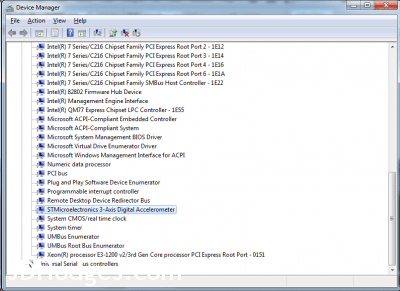
life saver you are!
Glad I could help! 👍
Have a great day!! 😀
-J.D.