ACPI\TOS620A Unknown Device driver download [solved]
Question. from Laptop Lover:
Hello, I have a Toshiba Tecra R10 laptop and I recently installed Windows 7. Almost everything is good, however, after running Windows update I still have ONE unknown device in device manager. It is called ACPI/TOS620A and I do not know what it is or how to get it working. The only other info I have listed is 2&daba3ff&0. ![]() Where can I find the correct driver?
Where can I find the correct driver?
Answer. That is the hard drive shock protection feature of your laptop. To get it working you will need to install the Toshiba HDD shock protection driver, download the correct driver here:
(optionally select model from Toshiba site and follow prompts or use local mirror [download id=”10457″ format=”1″] in case Toshiba site is down)
Since you’re running 64 bit Windows 7, you’ll want the driver version: 2.2.0.1 (or the latest equivalent of it). The filename will be hddprot-20091102112810.zip which contains TC30096900B.exe and it supports Windows 7, Windows Vista and Windows XP.
Hope this helps!
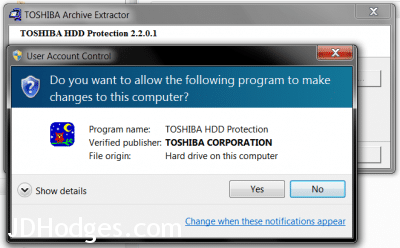

grax por el tip hermano de gran ayuda tu driver!! totalmente solucionado.
GRACIAS
De nada mi amigo!
thanks
Hi nour,
Thank you for your comment. 🙂
Best regards,
-JD
WOW thank you for this! I have been trying to get rid of that little yellow question mark on tos6205 device for forever. THANKS AGAIN you rock. 🙂
thankyou
steps for me that worked are on W7 64bit
1. unpack downloaded driver – 7z works the job perfectly
2. go to device manager and manualy install ACPI driver pointing to unpacked driver folder
3. silent instal batch file
and everything is installed
cheers
Thanks for the tip!
Good tip! I was having a very hard time finding this driver and on one of the Windows Updates (XP sp3) it ended up providing it all on its own!
Thank you for your comment Jimmy, that is great news! It is definitely nice when a driver is integrated directly into a SP… much easier than tracking down a driver manually and installing it 🙂
No worries mate! One of the biggest headaches when reinstalling an OS is seeing the dreaded little yellow marks in the device manager. Luckily there are beacoup utilities, blogs, and forums like this one to help us out. I’m just giving back a little know-how….glad it could help.
merhaba çok teşekkür ederim driver için
what a relief!
thanks bro your a great help!!!!
you are good
Thanks for the nice comment, you are very welcome!
MUCHAS GRACIAS!!!!
De nada mi amigo!
-JD
its not nice for me because I’ve already searched everything but seems nothing, still not work… TOSHIBA HDD protection not supported on this model….. my device is toshiba satelite u400-112… anybody can help me regarding this matter…
Hi Jrom,
Thank you for your comment. Can you clarify which of these describe your situation:
(A) you have an unknown device ACPI\TOS620A shown in device manager
(B) you are simply looking for HDD protection for your U400-112 (and have no unknown devices shown)
(C) you have a different unknown device shown and need a driver for it
After getting a bit more info I will be glad to help and perhaps a fellow commenter can help too!
Best regards,
-JD
sorry but i can,t find download link ?
Hi Anna,
Thank you for your comment. Here is the download link.
Best regards,
-JD
i have been able to download the software but any time i am installing it, it will stop and a box will pop up that TOSHIBA HDD is supported on this model but i still have the unknown sign in my device management please i need help
Hello JEFF,
Thank you for the additional info. Can you tell me the model number for your Toshiba laptop? Also, is there any additional information that you can share from the device properties of the unknown device in device manager?
With that additional information maybe I can help you find the correct driver 🙂
Best regards,
-JD
i did not receive my help yet please i waiting
Thank you for your comment. Please see my response here.
the model my machine is: satellite M300.
Model Number: PSM D0G- 02500P
the message that have been popping up is “TOSHIBA HDD Protection is NOT supported on this Model”
‘
its the bluetooth driver that is missing
Hi Akinblu,
Thank you for your comment! Were you referring to the Satellite M300 missing device that Jeff was asking about?
Best regards,
-JD
toshiba satellite c850 fo1n “unknown device and pci simple communication controller not working can you help out”
Hi Smith,
Thank you for your comment.
Please checkout this Toshiba driver and see if it solves your problem:
http://www.jdhodges.com/downloads/?did=16
It is the Intel Chipset driver utility for your Toshiba Satellite model and I believe it will resolve your issues.
Best regards,
-JD
PS please let me know if it works for you!
is it same acpi tos6205 and acpi tos620A ??
thx
Hi Tee,
Thank you for your comment.
ACPI TOS6205 is generally a bluetooth device
http://www.jdhodges.com/2010/08/windows-7-x64-driver-for-acpi-tos6205-bluetooth/
and
ACPI TOS620A is generally a HDD shock prevention device
http://www.jdhodges.com/2011/06/acpi-tos620a-toshiba/
Please let me know if this did not sufficiently answer your question.
Best regards,
-JD
ow..
do you have toshiba satellite L510 device vga_intel 32 for win 7??
Hi Tee,
I do not have this driver yet, sorry 🙁
Do you have any more info about it, like some info from the device manager properties listing? Perhaps I could find it with that info 🙂
Thank you.
🙂
Best regards,
-JD
Super heroe
Thanks for your comment, I hope the driver was ‘super’ helpful! 😉
Best regards,
-JD
thank you for help 🙂
You are very welcome! I am very glad it helped 🙂
Best regards,
-JD
hi everyone,
same problem for me for a toshiba satellite c870, short model no PSC8GE, win 7, x64!
any links to the appropriate driver?
\thank you in advance
thank you very much
No problem! Thank you for taking the time to comment 🙂
Thank you so much.
It is important to mention that the one for my model on the oficial support site W35DT-A3300 did not work, and this specific one you posted here is ythe one that it actually worked!!
Thank you again.
Dear Roux,
That is excellent news! I am very glad that this driver worked for you. 🙂
Have a GREAT weekend!
-J.D.