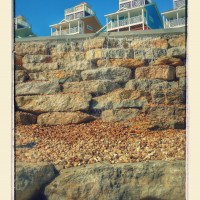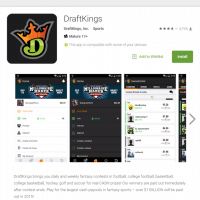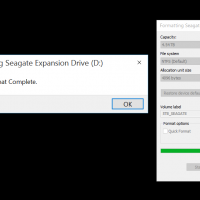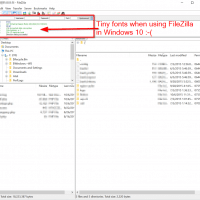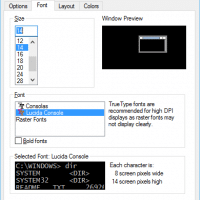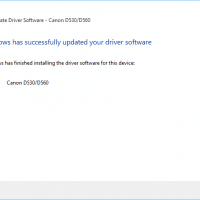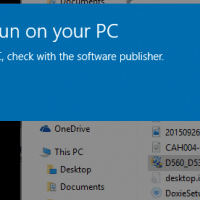Slow AutoCAD on Dell M6700 with AMD FirePro [SOLVED]
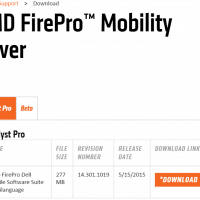
Step 1. Uninstall all Catalyst Drivers Step 2. Install Dell Catalyst Pro drivers from the AMD site: Drive download Step 3. Make sure hardware acceleration is enabled: AutoCAD knowledge base article Other links: http://h30434.www3.hp.com/t5/Notebook-Display-and-Video/Graphic-card-problems-AMD-Fire-Pro-M5100-in-AutoCAD-and/td-p/4867242 http://forums.autodesk.com/t5/autocad-2004-2005-2006/no-hardware-acceleration/td-p/2877122