Author Archives: J.D. H.
How to reboot Amcrest IP security camera remotely [SOLVED]
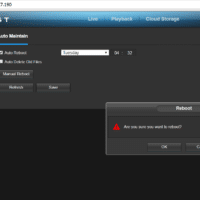
Q. How do I reboot my Amcrest cameras remotely from my PC? I am on the same network but do not have physical access. A. Here is how to remotely reboot your Amcrest IP camera: Determine the IP address of the camera that you would like to reboot Use a web browser to navigate to the IP Login (admin username, admin password are the default login credentials) go to System -> Auto Maintain -> Manual Reboot Your Amcrest IP
Ninja Coffee Bar: DEEP CLEANING/Enhanced cleaning [SOLVED]
The Ninja coffee bars are great devices but they do require descaling and sometimes the normal descale clean does not alleviate the clean light coming on. Thankfully, there is a longer deeper cleaning option available! (See below) Oddly, Ninja seems to make it very hard to find their deep “enhanced cleaning” instructions for the Nina Coffee Bar. I checked their FAQ and support pages with minimal success. Finally, I found the full instructions! 🙂 Here they are for your reference:
How to remove person from Aria Fitbit scale
Question: Help! How do I remove or delete someone from my Aria scale?! – Josie R. Answer: Voila, after your next scale synchronization the name will no longer show! 🙂 Bets regards, –J.D.
What does a yellow light on my Amazon Alexa Echo mean?! [SOLVED]

Question: What does a blinking yellow light on my Amazon Alexa Echo mean? Answer: If your Alexa device starts showing a pulsing yellow light, it means that a message or notification* is waiting for you. To hear your notifications you can say things like: “Alexa, play my messages” or “Alexa, what did I miss?” 🙂 *NOTE: if you have not enabled messaging, it could be the new package notification feature… you can also check your notifications by saying “Alexa, what are my
Adding external antenna to hotspot from FreedomPop.com

I am a big fan of FreedomPop phones and hotspots. They offer some pretty good hardware with decent connectivity as a nearly free cost, especially once all their “add ons” and “plan upgrades” have been declined or removed from their packages. Specifically, I have: Nexus 5 – it has been a phenomenal phone and was absurdly cheap through FreedomPop. Photon 4G Hotspot – worked admirably for a remote client location and now serves a local church. Hotspot 2 – just arrived
Amazon “App Only” Deals and Giveaways

Amazon has been running some exclusive “App Only” giveaways for their Android, Fire and iOS (Apple) apps. However, finding the giveaways in the app can be tricky. Thankfully, there is a direct link available! Here is the Link: App Only Giveaway – Amazon.com App By using the direct link on your phone or tablet, you can directly access the giveaways. Please note that there are new giveaways every day! 🙂
Prevent iTunes from opening when connecting iPhone
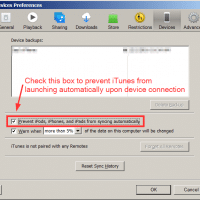
It can be super annoying when iTunes keeps opening every time you connect your iPhone or iPad to your Mac or PC 🙁 Fortunately, there is a very easy solution 🙂 Stop iTunes opening every time you plug in your iPhone or iPad Start iTunes Open Preferences Click the Devices tab Check the box marked Prevent iPods, iPhones, and iPads from syncing automatically Voila, after that you can connect iPhones, iPads or iPods with impunity and not have to worry