ACPI TOS6205 drivers for Windows 7 [solved]
Q. Hello JD H, I have an issue, I installed win 7 (32 bit) on my Toshiba Satellite P300 and there is this unknown device (ACPI\TOS6205) I cannot find the right driver! Please can you assist me to get the driver? Abdul M.
A. Here is the download link for the bluetooth driver that should fix your ACPI TOS6205 Unknown Device issue:
[download id=”10491″ format=”1″], Toshiba dl link
UPDATE from Abdul M.
That was the right driver and I thank you for fixing my Toshiba Satellite problem. 🙂
With many thanks,
Abdul M.
More download details:
Since you specified that you are running 32 bit Windows 7, that linked driver is as follows (or the latest equivalent).
| 8.00.12 | Windows 2000 / XP / Vista / Windows 7 x32 (v80012T_20110809_x32.exe) |
The local mirror filename will be BT-stack-toshiba.zip and it extracts to v80012T_20110809_x32.exe
Overall I rate this driver 4.5/5 stars because it works well, however I dock a 1/2 star because Toshiba makes it hard to find!
Hope this helps!
–JD
[starreview tpl=16]
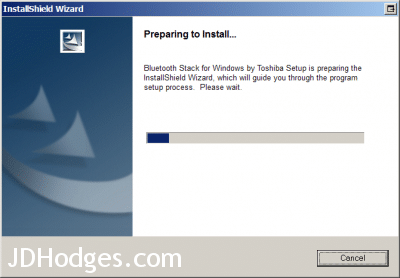
You Rule!! Thnx for this driver.
Hi Jeffrey,
Thank you for your nice comment. I am very glad that the driver was helpful to you!
Best regards,
-JD
Yeah, tried downloaded from Toshiba with 100KBps, but then tried downloaded from your mirror 1 – 2 MBps. Nice.
Hi Soul,
Thank you for your nice comment. It is always a bummer when waiting for a big download when their servers are slow 🙁 So I am very happy that the mirror was fast for you! 🙂
Best regards and have a great week!
-JD
Thanks, good job man 😉
Hi Gabor,
Thank you for your kind comment. Have a great weekend! 🙂
Best regards,
-JD
the model of my laptop is Intel(R)core(TM) i3 2330M cpu @ 2.20Ghz, can i get a blue tooth for it
Hi Yared,
Thank you for your comment. Yes, you should be able to add bluetooth (either via a mini pci-e card or USB).
Could you tell me the brand and model of your laptop? (for example: Dell, Vostro V131) With that info I can provide you with more detailed instructions for adding bluetooth. 🙂
Best regards,
-JD
Thanks a lot J.D.H.A very big help.Godbless
Hi Reekz,
Thank you for your nice comment. 🙂
I am very glad the driver helped!
Best regards,
-JD
thanks . i like it because it’s working for my netbook.
my Toshiba satellite c660-1e3 on the device manager it saying “unknown device”,therefore,my usb port are no longer working help me please am stack
Thank you.
No problem! Glad I could help 👍
Thanks for this article, it helped me install the bluetooth driver for my Protege R830 while the driver provided on Toshiba’s site didn’t install at all.
Hi \o/,
Thanks for taking the time to comment, I’m so glad my article helped. Have a great day!! 👍
Best regards,
-J.D.
I have a SATELLITE C845-SP4268KM and it worked very well, thank you so much
Hi Angel,
Thank you for your kind comment 🙂
I am very glad the driver helped with your Toshiba Satellite and I hope you have a great week!
Best regards,
-J.D.
It work for my very old Toshiba Satellite A100 too
Thanks you
No problem. Thanks for taking the time to comment!
Have a great day!!
-J.D.
thank you very much sir your help is highly appreciated…
My pleasure Ricky! Thank you for taking the time to comment 🙂
Thanks Sir for the link…
God bless you..
Hi Another Human Being,
Thanks for the kind comment and for taking the time to comment, have a great day !! 👍
Best regards,
-J.D.
So helpfully… big thanks J.D.H.A… ^_^
Hi rossi,
Thanks for the kind comment and taking the time to comment. Have a great day and weekend!! 👍
Best regards,
-J.D.
thanks you very much sir
Dear Atri,
You are very welcome! I am glad this driver helped you 🙂
Best regards,
-J.D.
You’re not kidding when you say it’s hard to find – thanks 🙂
No problem! Thanks for taking the time to comment and have a great day.
Best regards,
-J.D.
Thanks Bro….It’s working…Nice.
Excellent, Yudhi!
Enjoy your laptop and have a GREAT day! 🙂
Best regards,
-J.D.