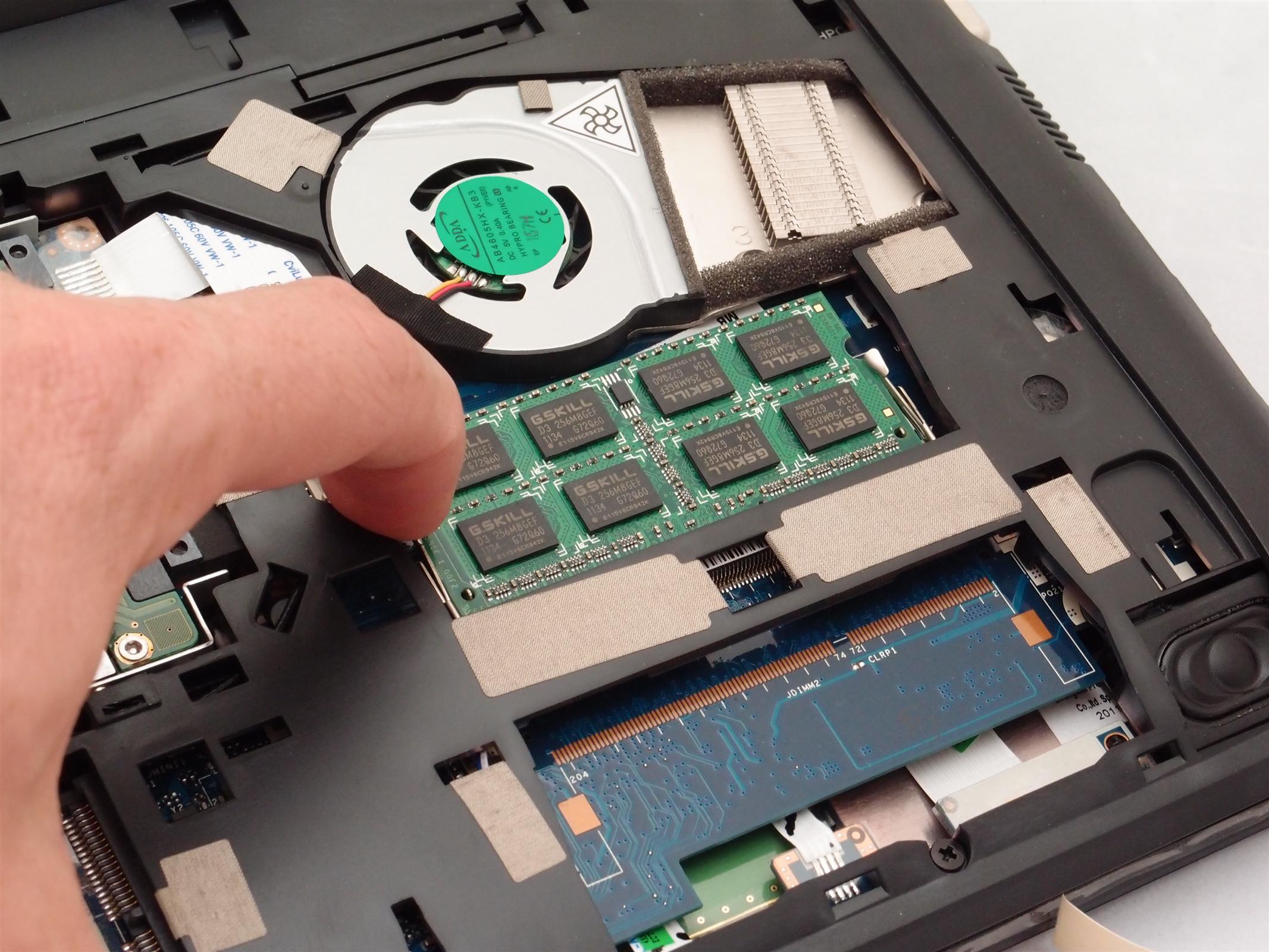Upgrade Yoga 2 13 to SSD

BestBuy sells a nice Yoga 2 13 laptop at a significant discount under the traditional Yoga 2 Pro 13 laptop. However, one of the sacrifices on the lowest end Yoga 2 is that it lacks a SSD. Instead it makes due only with a 500GB HDD 🙁 Thankfully, you CAN add a SSD to the Yoga 2 Pro AND keep the HDD installed as well! All you need for the upgrade is some patience and the correct SSD: M.2 2280