Upgrade Yoga 2 13 to SSD
BestBuy sells a nice Yoga 2 13 laptop at a significant discount under the traditional Yoga 2 Pro 13 laptop. However, one of the sacrifices on the lowest end Yoga 2 is that it lacks a SSD. Instead it makes due only with a 500GB HDD 🙁
Thankfully, you CAN add a SSD to the Yoga 2 Pro AND keep the HDD installed as well!
All you need for the upgrade is some patience and the correct SSD:
M.2 2280 form factor SATA SSD
That means: M.2 (NGFF, not mSATA), 22mm width, 80mm length
Here’s my favorite SSD that fits those criteria:

Intel 180GB 530 Series M.2 Form Factor SATA 6.0 gbs Solid State Drive SSDSCKGW180A401http://www.amazon.com/gp/product/B00EC50A0O?ie=UTF8&tag=pixensity-20&linkCode=as2&camp=1789&creative=390957&creativeASIN=B00EC50A0OIve had this drive for about a month and so far it has been working flawlessly. I’ve seen a significant improvement in load time for my OS and programs installed on the drive. Read more
They are in short supply right now so if you see any in stock I recommend grabbing one! 🙂
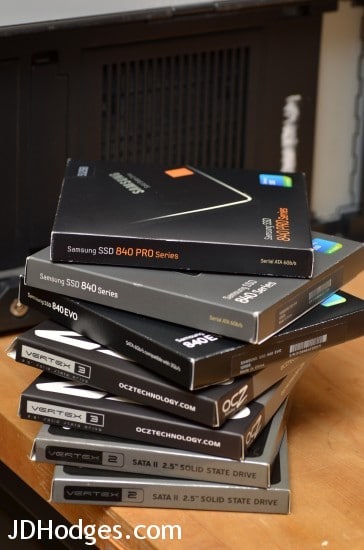
I moved over to the Mac about 7 or 8 years ago and on their machines you really don’t have many choices when it comes to things like this. I’ve not kept up with all of the different type of connectors and protocols that exist and are available on the windows side. I had no idea what a M.2 SSD was and centrally had no consciousness of a SFF-8784 connector. I was actually bummed to find out that I couldn’t repurpose my existing 2.5 inch SATA SSD in this machine. After doing some more research my outlook on the matter has changed. I going to get the Samsung 850 EVO 250 GB M.2 SSD (MZ-N5E250BW). Clone the existing drive to this drive but then take a backup image that I will use to get back to my current state if I have some kind of system failure. I normally do this anyway, I install all of the app I want and setup the machine the way I like and take an image that I use as my own version of a system restore. Next I’m going to format the original 500 GB drive and use it for extended storage or as a backup drive on the laptop. Since this is not my main machine I don’t think I’m going to have a ton of photos and videos so the 250 GB SSD will mostly likely be enough storage for my data to day work.
I still have to do some more research to confirm that the Samsung 850 EVO 250 GB M.2 SSD (MZ-N5E250BW) will play nicely with my Yoga but I’m happy that I do have the option having two drives in this machine.
The following videos helped me give me a better understanding of mSATA, M.2, and the different sizes and protocols. https://youtu.be/Gx8fdVBs38E https://youtu.be/JVMVjyBA7Q0
Hi Mark,
Thank you for your nice comment 🙂
The Samsung 850 EVO 250 GB M.2 SSD (MZ-N5E250BW) should be a great choice! I have used that model in a Yoga 2 Pro and it worked perfectly. The speeds and compatibility are good, and the price seems to be a real bargain. All the Samsung EVO SSDs that I have used in the past worked very well with Lenovo laptops (Yogas and ThinkPads).
Please let me know once you make your final decision Mark, and enjoy your nice laptop!
Best regards,
-J.D.