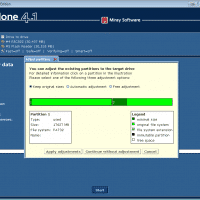Lenovo X230 Memory Upgrade to 16GB [HOWTO] [VIDEO]

[Scroll to the bottom for a quick video of the upgrade process!] The Lenovo X230 (and its predecessor the X220) are absurdly easy to upgrade. Here is the X230 memory upgrade process: Power off laptop (fully OFF, not hibernate) Remove battery Remove two screws from memory access panel Remove existing RAM by releasing retention clips Securely install new upgrade RAM Replace cover & screws Replace battery and power ON! For the upgrade, I chose Crucial’s excellent 16GB DDR3 RAM kit