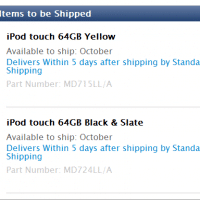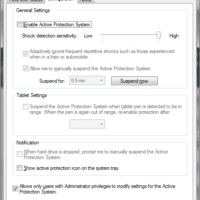Dell Inspiron 17R SE 7720 RAID setup?
My Inspiron 17R has no RAID option in the BIOS. I believe to access the Intel RAID settings it is necessary to have a mSATA drive installed (which I do not have installed at this time). When a mSATA drive is installed it seems that the acceleration option (mSATA SSD caching) may be enabled in the BIOS, after which you can also do some RAID stuff. I ordered a nice mSATA drive to install in my 17R to see if