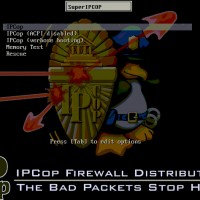Upgrade the Acer Chromebook C720 SSD
The Acer C720 is a lovely little Chromebook that currently sits near the top of the Amazon best selling laptop list 🙂 Amazon Best Sellers: Best Laptop Computershttp://www.amazon.com/Best-Sellers-Computers-Accessories-Laptop/zgbs/pc/565108/?_encoding=UTF8&camp=1789&creative=390957&linkCode=ur2&tag=pixensity-20These lists, updated hourly, contain bestselling items. Here you can discover the best Laptop Computers in Amazon Best Sellers, and find the top 100 most popular Amazon Laptop Computers. More info here about the US model: Acer C720 Chromebook (11.6-Inch, Haswell micro-architecture, 2GB)http://www.amazon.com/gp/product/B00FNPD1VW/ref=as_li_ss_tl?ie=UTF8&camp=1789&creative=390957&creativeASIN=B00FNPD1VW&linkCode=as2&tag=pixensity-20User comment: I was skeptical about Chrome OS but now I