IPCop ‘boot error’ occurs after successful installation
Summary of article:
If you mount the IPCop (or smoothwall) ISO via IPMI and then install, you are likely to get a boot error once you reboot and the ISO is unmounted. A workaround is to install via an actual DVD drive* (USB, SATA or IDE should all work)
*you can remove the drive after install.
All the gory details:
This weekend I was at the datacenter for work. Part of my task was to setup a new firewall using a snazzy Supermicro mini-itx based 1U Atom server. It has IPMI, low power draw, dual gigabit ethernet and plenty of performance for firewall duties. For storage I had a 16GB SLC SSD.
On the software side I planned on using Smoothwall, because last I checked IPCop didn’t support the Intel ethernet in the Supermicro server. I used IPMI virtual media to mount the Smoothwall install CD ISO. Smoothwall installed nicely but after the first reboot it failed with an error.
Worried about hardware incompatibility, and not very familiar with Smoothwall, I decided to try IPCop (which I am fond of and have some experience with). Low and behold, the latest version 2.03/2.04 actually supports my ethernet controllers!
The basic install with the ‘flash’ setting went great, I configured it and all seemed well. 🙂 However, when it rebooted to startup for the first time I got a black screen with only
‘boot error’
displayed 🙁
After a bit of banging my head on the wall and worrying if my SSD was bad or the storage controller was not compatabile with IPCop, I wondered if it was because I was mounting the ISO as a device via the IPMI virtual media feature. Sure enough, if I connected a USB DVD drive to the machine and installed that way everything worked perfectly!
So, mounting the virtual media (and then unmounting it after install) seems to screw up the drive/boot assignments for IPCop. The workaround is to use actual physical media (CD/DVD) to install IPCop.
🙂
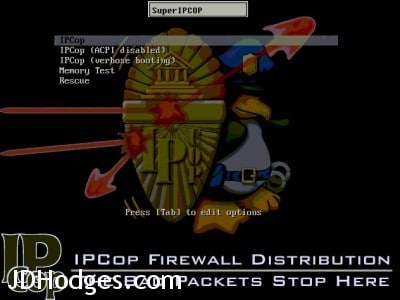
Easy to fix with these steps: http://surj.net/fix-ipcop-boot-error
Thanks for the tip Surj! I will have to try that next time I am doing an install. 🙂
Have a great week!
-J.D.
I got the same boot error after successful flash disk installation when I created the IPCOP installation USB disk using unetbootin.
I redid the installation using a disk created with Rufus… and voila… no more boot error!
Dear CleoBrag, that is awesome! I am glad Rufus (rather than unetbootin) worked for the USB installer creation. Thanks for sharing your tip and have a GREAT week!
Best regards,
-J.D.