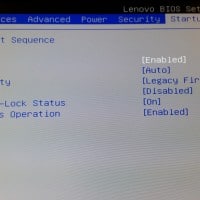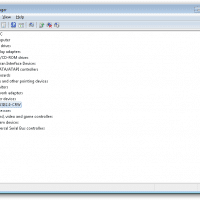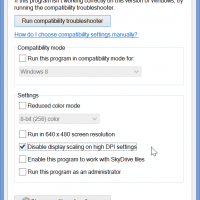Lenovo X220 (X230, X240) disassembly & SSD upgrade guide

Please find below photos showing Lenovo ThinkPad X220 disassembly and mSATA SSD upgrade. WiFi is also easily upgradeable (make sure to get whitelisted card or modified BIOS) Lastly, 2.5″ SSD is upgradeable without even opening up the case 😉 NOTE: I recommend the Samsung 850 EVO 250GB SSD for the mSATA SSD. This drive costs < $90 at Amazon with free shipping. For the 2.5″ drive I recommend a larger SSD like the Samsung 850 EVO 500GB which is roughly $160 on Amazon.