Lenovo X230 Memory Upgrade to 16GB [HOWTO] [VIDEO]
[Scroll to the bottom for a quick video of the upgrade process!]
The Lenovo X230 (and its predecessor the X220) are absurdly easy to upgrade. Here is the X230 memory upgrade process:
- Power off laptop (fully OFF, not hibernate)
- Remove battery
- Remove two screws from memory access panel
- Remove existing RAM by releasing retention clips
- Securely install new upgrade RAM
- Replace cover & screws
- Replace battery and power ON!
For the upgrade, I chose Crucial’s excellent 16GB DDR3 RAM kit for approximately $69 USD.
It takes about 2 minutes to do the memory upgrade, crazy easy. Here’s a 10 second #hyperlapse of the process:
🙂
I love this laptop!

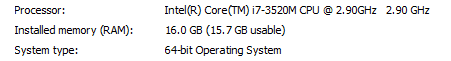
Hey JD,
found your blog looking for ways to upgrade my RAM on my Acer Aspire. I found your article super helpful so I subscribed by RSS 🙂 Would you buy an Acer again? This computer is getting kind of old and I’m going to need a new one for school/work.
Hi Sophia,
Thank you for your kind message 🙂 I am very glad that my RAM upgrade article was helpful!
Yes, I would recommend an Acer laptop as a potential replacement. Also, if a Chromebook could fulfill your needs there are some excellent models out there including some by ASUS that I would recommend.
Have a great week Sophia and thanks again for commenting!
Best regards,
-J.D.