Q. Here us a wifi driver question from a reader comment:
hello, coming to u again for some help, this time im upgrading athe hdd to an ssd on an Acer Aspire M5 583p-9688. here is a rundown on what ive attempted. cloned original hdd to ssd using paragon software ( was successful when i cloned the hdd for the asus laptop). physically swapped the drives. f12 settings changed UFEI boot settings to Legacy, placed SSD on top of the list as first to boot., saved and exit. and here is where the guys at my school helped out and took over, they installed windows 8.1 pro over my original 8.1 home pre through a usb drive. once they did that it successfully booted from the SSD, but it didnt have my original drivers, files, etc. so all the original drivers had to be reinstalled, they all worked well except for 1, the wifi driver. i could only connect via ethernet. i downloaded the wifi drivers from the acer website, didnt work, i tried to get them from my original hdd, and it didnt work. i am stuck and dont know what to do. im ready to follow any directions or tips u may have.
thanks JD!!!!!!!!!!!!!!!!!!!!!!!!!!!!!!!!!!!!
A. I have seen a lot of issues posted online with the wireless in that particular model (Qualcomm Atheros AR5BWB222 network adapter) 🙁 However, the following driver download should solve your issue:
🙂
Atheros 10.0.0.234 wifi driver (the driver is listed as being for Windows 8, but it will work for 8.1 as well.
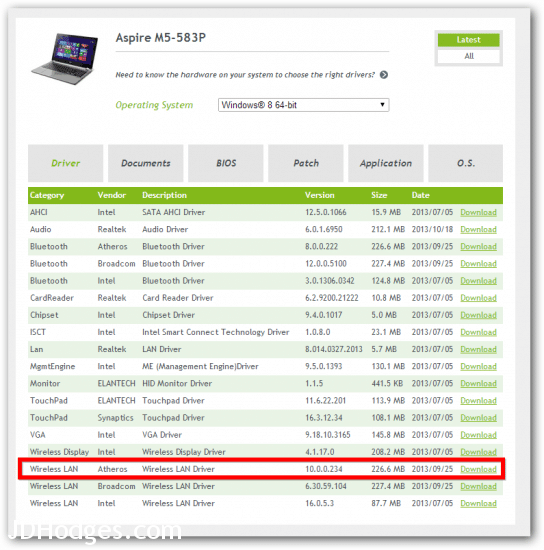
Screenshot showing the correct driver to use for your model
*if you have 32-bit Windows 8.1 installed please let me know as it may require a different driver.
More people with similar WiFi issues:

Acer Aspire M5-583P-9688 Slow Wifi speed – Acer Communityhttp://community.acer.com/t5/Ultra-Thin/Acer-Aspire-M5-583P-9688-Slow-Wifi-speed/td-p/157971Hello: I just picked this laptop a week back. And I am experiencing slow wifi speeds (5 MBPS) vs 30 MBPS in my other laptop. Any fixes please?

Qualcomm Atheros AR5BWB222 Wireless Network Adapte… – Acer Communityhttp://community.acer.com/t5/Notebooks-Netbooks/Qualcomm-Atheros-AR5BWB222-Wireless-Network-Adapter/td-p/117285I am having trouble keeping my brand-new Acer Aspire 5600U online. The WNA keeps going off, frequently. I know it’s not my router, since I never had this problem with the old…

WiFi is not working in windows 8http://www.smashplus.info/2013/03/wifi-is-not-working-in-windows-8.htmlWiFi is not working in windows 8 I came across this problem when I upgraded in to windows 8. My laptop was Acer V3-571 G which bought in December 2012. There is no Wi-Fi button appear only the…

Qualcomm Atheros AR5BWB222 Wireless Network Adapter adapter is not – Microsoft Communityhttp://answers.microsoft.com/en-us/windows/forum/windows_8-networking/qualcomm-atheros-ar5bwb222-wireless-network/d883d8cc-2854-4568-a551-983b51259a8e?auth=1I have Acer V3-571 laptop. I upgraded to windows 8 from windows 7. Qualcomm Atheros AR5BWB222 Wireless Network Adapter adapter is showing working fine in the device manager ,but wifi is not working.
Windows 8.1 compatibility for Qualcomm Atheros AR5BWB222 Wireless Network Adapter modelhttp://www.microsoft.com/en-us/windows/compatibility/CompatCenter/ProductDetailsViewer?Name=Qualcomm+Atheros+AR5BWB222+Wireless+Network+Adapter&vendor=Qualcomm+Atheros&Type=Hardware&tempOsid=Windows+8.1%5BAustralia – English Brasil – Português Canada – English Canada – Français 中国 – 中文 简体 France – Français Deutschland – Deutsch India – English Italia – Italiano 日本 – 日本語 대한민국 – 한국어…
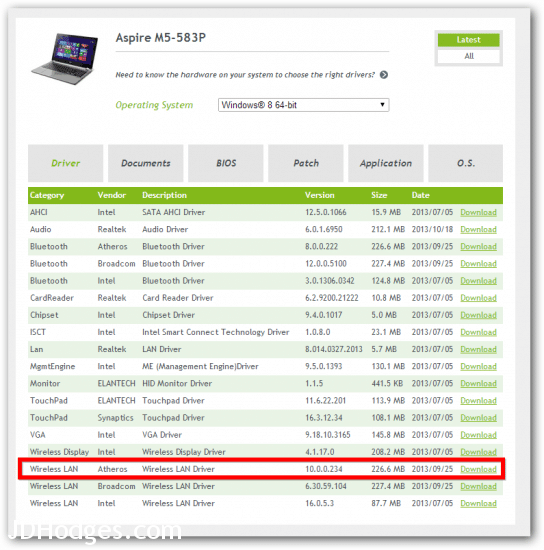



![Qualcomm atheros ar5bwb222 windows 8 driver download [Solved] - Drivers - Windows 8](http://www.jdhodges.com/wp-content/uploads/2014/03/th_pic.jpg)