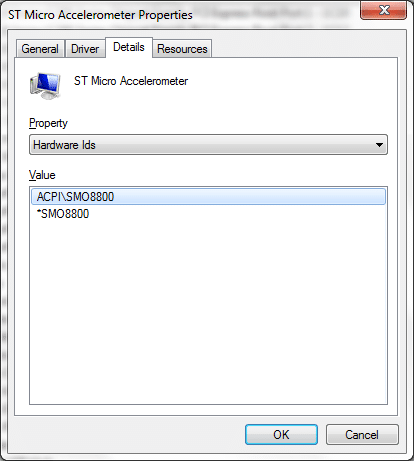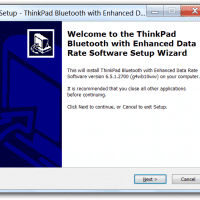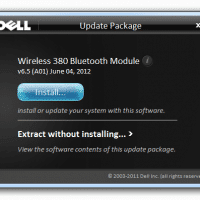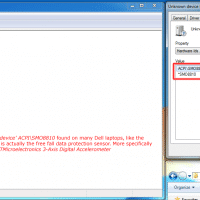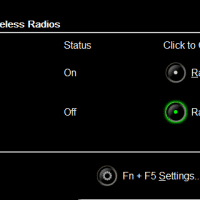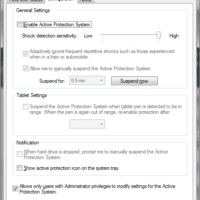Work laptops for 2013
I recently dropped my Dell Latitude E6430. This was a pretty serious drop onto some pavement and while the laptop still works, it has a rather large dent in it. 🙁 I have had a few previous issues with the laptop, mainly software related (Intel wifi driver issues, occasional lockups) so with the new dent being the final straw, it is now time for a new laptop 😉 Here are a few I considered: (dimensions/weight courtesy of notebookcheck.net) E6530 35