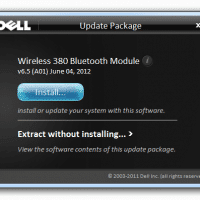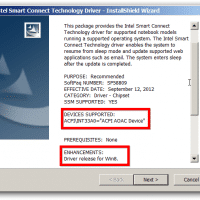If you are upgrading the wifi card on your Lenovo X220 or X230 ThinkPad, you may only have two antennas (black and white) pre-wired for wifi. If you have a wifi card with three antenna connectors, you may think you are out of luck 🙁 Actually, if your X220 or X220 has an unused red & blue antenna connector (originally for WWAN cellular card) you can use one of those for your upgraded wifi card! 🙂 Please note that the

Q.Which X220 USB port is the USB 3.0 compatible? A. It is the ‘blue’* one, the rearmost USB port located on the left side of the laptop near the fan exhaust vent. You can see a photo of the port here: The other two ‘black’ ports are regular USB 2.0 ports. *Please note only the i7 X220’s have a USB 3.0 port, the i3 and i5 models do not 🙁 If you have an X220 i3 or i5 model and
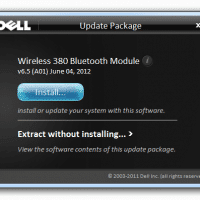
Q. Hello, I have a Dell laptop running a clean install of Windows 8.1 but I have an Unknown Device ‘BCM20702A0’… do you know what driver I can download to to fix it? A. Here is the download link for the driver that should solve your BCM20702A0 Unknown Device issue: mirror (to be added), Dell dl link Supported Laptop/Notebook models: Systems Latitude E5420 Latitude E5430 Latitude E5520 Latitude E5530 Latitude E6220 Latitude E6230 Latitude E6320 Latitude E6330 Latitude E6420
Quantity Part number Description Item price Line total 1 20AQCTO1WW ThinkPad T440s $1,374.00 $1,374.00 Processor 4th Gen Intel Core i5-4200U Processor (3MB Cache, up to 2.60GHz) Operating System Genuine Windows 7 Professional 64 Operating System Language Windows 7 Professional 64 English Display T440s 14.0 FHD WWAN Graphics Intel HD Graphics 4400 Memory 4 GB DDR3L – SDRAM 1600MHz Base Keyboard Keyboard Backlit – US English Fingerprint Reader Fingerprint Reader, dock Hard drive 500GB Hard Disk Drive, 7200rpm Micro Hard Drive
If you have a Lenovo X240, X230, or X220 laptop and would like to connect it to a display using HDMI, you will need an adapter. Thankfully the adapters are very easy to use and are quite inexpensive (<$15). Here are the appropriate adapters for each laptop: Lenovo ThinkPad X240 and X230 Mini-DisplayPort to HDMI adapter: Gold Plated Premium Mini DisplayPort (or Thunderbolt) to HDMI Male to Male Cable, Black 6 fthttp://www.amazon.com/gp/product/B00APLJ58M?ie=UTF8&tag=pixensity-20&linkCode=as2&camp=1789&creative=390957&creativeASIN=B00APLJ58MCable Matters Mini DisplayPort | ThunderboltTM to HDMI® cable
Below is a partial list of computers that J.D. has used over the years: 2013 Dell E5530 Samsung Chromebook ASUS S200E 2012 Lenovo Yoga 13 – returned shortly after purchasing, due to defective fan Dell E6530 – was my primary work laptop for a number of months, retired in 2013 2011 Lenovo Thinkpad X220 Dell M6500 Acer AO722 – sold in late 2011 2010 Acer D250 netbook – my wife got this for me for Christmas and I absolutely loved
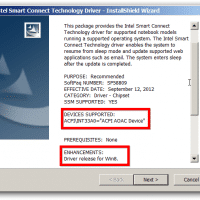
Q. Looking for a Windows driver… ACPI INT33A0 unknown device, what driver should I use? –Ken Kollar A. The ACPI INT33A0 is a iSCT ACPI Virtual Device which is part of Intel’s Smart Connect. You can download the correct driver here: (dl link) Driver is compatible with Windows 10, Windows 8, and Windows 7. PS The Intel Smart Connect technology is being included with a lot of nice new Ultrabooks and it can be pretty handy. If you would like to find out more about
Recently I have been pondering the history of my personal computing. Past, present and future hardware and peripherals. As such, I am writing a few notes here and posting a few links there for such time in the future when I can truly flesh out this history of JD’s computing 🙂 Computing setups Early days – various 286, 386, 486 and Pentium computers that my dad used for work… some of my favs: Compaq 486C and a Dell with a