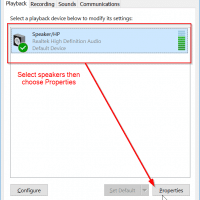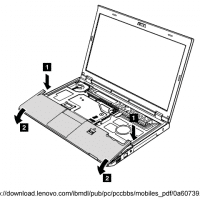“New” X230 ThinkPad!

My old X230 laptop finally bit the dust after MANY years of faithful service. This particular laptop has been upgraded with what is widely regarded as the best overall IPS matte display for the X230 (LG125WH2-SLT1) 👍😊 The old X230 SSD worked perfectly in the new X230. Now I am cloning from that same 1TB SSD over to a new 4TB SSD for an upgrade. This should end up being a very fun machine! Here is the eBay description of