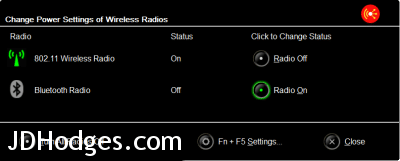Turn X220 Bluetooth ON
Today was the first day I used bluetooth with my Lenovo X220 ThinkPad. The process is simple, but make sure you enable bluetooth by pressing Fn+F5 and change the Bluetooth status to “Radio On”:
Once you turn the radio on, Windows 7 will display various prompts. When you pair a device (in my case bluetooth speakers) Windows 7 may install some necessary drivers and then you should be good to go.
More X220 Bluetooth info:
X220 activating Bluetooth – Off by default – Lenovo Communityhttp://forums.lenovo.com/t5/X-Series-ThinkPad-Laptops/X220-activating-Bluetooth-Off-by-default/ta-p/466691QuestionI ordered my X220 with Bluetooth 3.0 and it is listed in the order sheet. I am now trying to use it for the first time to connect a Bluetooth mouse, but having no…
Lenovo X220 Bluetooth not working ?http://forum.notebookreview.com/lenovo-ibm/583298-lenovo-x220-bluetooth-not-working.htmlThe bluetooth module was loose and wasn’t seated correctly on the connector. I had to open the laptop and fix it myself. Tried calling the tech support and they said I will need…
Lenovo X220 ThinkPad Windows 7 bluetooth driver download pagehttp://support.lenovo.com/en_US/research/hints-or-tips/detail.page?&LegacyDocID=MIGR-77280[latest downloads]
x220 Bluetooth/RF mouse HUGE battery drainhttp://forum.notebookreview.com/lenovo-ibm/610962-x220-bluetooth-rf-mouse-huge-battery-drain.htmlI discovered years ago (see my Samsung Q35 review) that Bluetooth can cause a lot of power drain. At that time the problem was that it increased the CPU activity. Perhaps nothing…
x220 pairing to bluetooth speaker question – H2DPhttp://forums.lenovo.com/t5/X-Series-ThinkPad-Laptops/x220-pairing-to-bluetooth-speaker-question/td-p/657467Hello, I recently purchased the Spracht bluetooth speaker and it actually paired to my x220 pretty easily. I turned bluetooth on for the 1st time, downloaded and… […]I noticed in the setup that the speakers were labelled as a Bluetooth headset. […] HFP profile and not the preferred A2DP profile. Since I’m using the x220 to mainly stream music to the speakers, I would almost always prefer the A2DP profile.