[SOLVED] Location is not available. Access is denied.
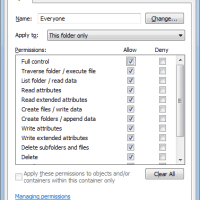
If you encounter the following error when you are trying to access a directory in Windows: Then here is a solution to try: Voila, you should now be able to access the folder!!! 🙂
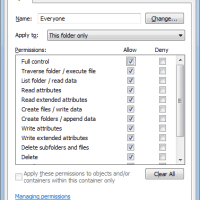
If you encounter the following error when you are trying to access a directory in Windows: Then here is a solution to try: Voila, you should now be able to access the folder!!! 🙂
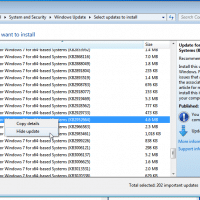
Microsoft made the somewhat odious choice to automatically download the Windows 10 installer onto Windows 7 systems 🙁 If you are an IT person installing (or reinstalling) Windows 7 Pro onto desktop business systems, you probably do not want multi-gigabyte downloads going on without any user intervention. Likewise, a pesky “upgrade” icon in the taskbar is a nuisance at best. Thankfully, on a clean install of Windows 7 (Pro or otherwise) if you disable the following two updates you should be
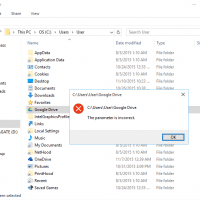
IMPORTANT NOTE: some commenters reported that while the method described below DOES restore the ability to add new items to the quick access area, it also removed their existing (old) quick access folders/shortcuts. Therefore, they had to re-add those items. I recommend backing up or taking note of what folders/shortcuts you have BEFORE carrying out this tip. 👍👍 Question. I am trying to pin my Google Drive folder to the new “Quick access” list in Windows 10 but it fails
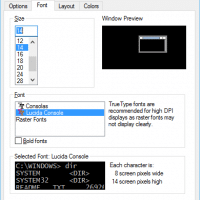
I recently upgraded my primary work laptop to Windows 10. The upgrade has been nice, but my Command Prompt fonts were way too small 🙁 Thankfully, after a little fiddling I was able to adjust the console font to my liking: I hope these steps are useful to you too 🙂
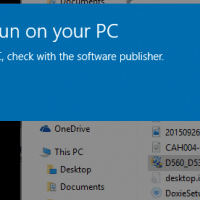
If you receive an error message like this: This app can’t run on your PC To find a version for your PC, check with the software publisher. Close Then you may want to try re-downloading the installation files. 9 times out of 10, this seems to be the issue. In the above instance, the original installation exe was around 9MB. After redownloading, the completed download size was 30MB. Running the new complete download worked perfectly. So, if you get the
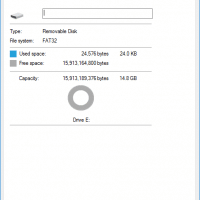
Q. Can you please help me recover the space on one of my microsdxc cards? I installed a custom OS on one with an sd formatter and now it only shows like 1/16th of it’s full size 🙁 I have tried the SD card on my laptop, my Android phone and my tablet. They ALL show the smaller size and don’t allow me to format the full size! Would like to do the recovery on Windows if possible. Thx!!! -Sam Staffton
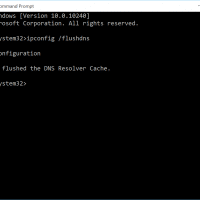
Windows 10 is a wonderful OS, right up there with Windows 7 and one of my favorites. Thankfully, most of the classic commands still work on Windows 10 too 🙂 Here are the steps for flushing the Windows DNS cache in Windows 10: #1 Open Command Prompt (Administrator account is not required) #2 Type: ipconfig /flushdns #3 Press Enter Voila, your DNS cache should be flushed! Now you can get a fresh resolution of IPs for any domain names you
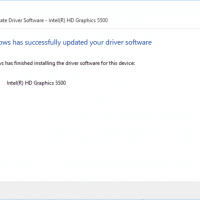
Recently I upgraded three different Dell laptops to Windows 10. The first was a Dell Inspiron 11 2-in-1, the 2nd was a Dell Latitude E5450, and the 3rd was a Dell XPS 13 (2015 Infinity Display). While I love Windows 10 so far, there is one major annoyance: brightness adjustment no longer works! i.e. when you press Function Key + Brightness Up/Down, the onscreen brightness meter pops up but the actual brightness adjustment does not work 🙁 Thankfully, after some