How to DISABLE grouping Windows File Explorer (Yesterday, Today, Last week, etc)
Q. Can you tell me how to disable file grouping in Windows 10 and Window 11 when I am viewing my Downloads folder?! It keeps putting everything in groups like Yesterday, Last week and stuff and it is driving me crazy because I am trying to sort by file type but it keeps grouping first and I cannot take this anymore!!! -Willie
A. Hey Willie, I think I can help! When you are viewing your download folder, go to:
View (click this option next to File/Home/Share) -> Group by (drop down) -> NONE (select this option)
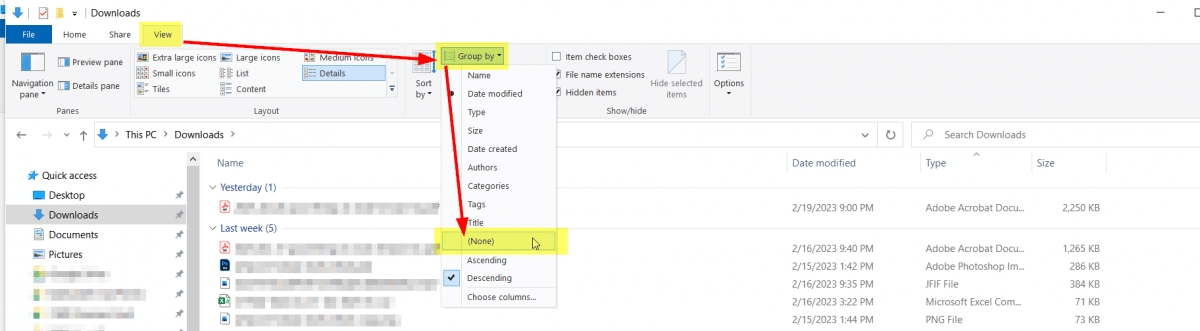
That should result in a completely sortable file explorer window for you:
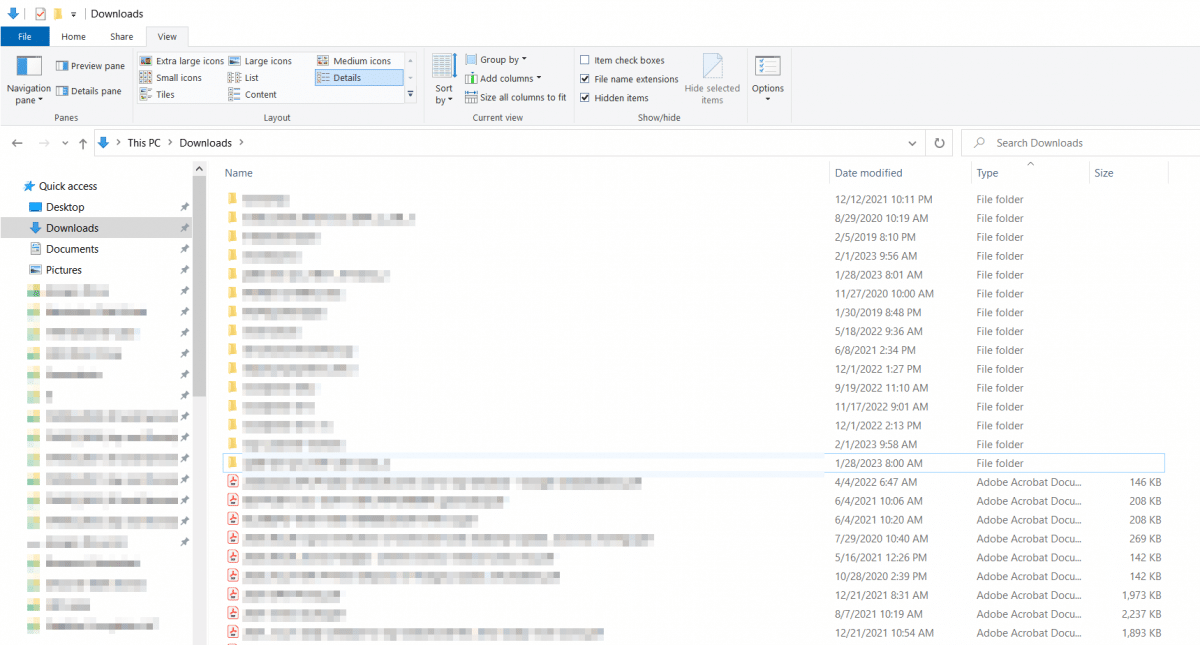
Thanks and have a great day!