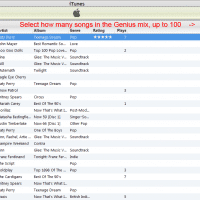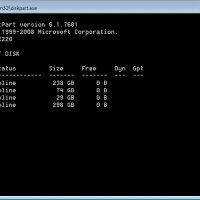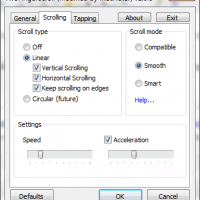History of Intel’s QuickSync, soon even faster! (Ivy Bridge)
Intel’s Quick Sync is a great new feature of their latest CPUs. One reader experienced 3x faster encoding and that is definitely not out of the norm! You are probably already familiar with how Quick Sync speeds up video encoding and that it is generally regarded as better than the competing AMD and NVIDIA solutions. However, here are a couple tidbits you may not have heard yet! #1 Intel’s Ivy Bridge brings even faster acceleration to Quick Sync If this progression keeps