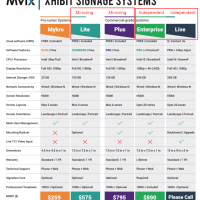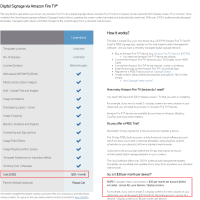Olympus FL-LM2 Flash Compatibility List
The Olympus FL-LM2 is a handy little external flash that attaches to some Olympus Micro Four Thirds cameras. Here is the complete compatibility list: Fully compatible with: Olympus OM-D Series: E-M1 E-M5 E-PL8 Olympus Pen Series: E-PL7 E-PL6 E-PL5 E-PL3 E-PM2 E-PM1 Not compatible with: PEN-F / E-P5 / E-P3 / E-P2 / E-P1 / E-PL2 / E-PL1 / E-M1 Mark II / E-M5 Mark II /E-M10 Mark II / E-M10 Last updated: 2017_02_06