Setup GoDaddy POP/SMTP email instructions [without JAVA!]
GoDaddy’s automated email setup control app on requires the JAVA runtime, which can be a major pain to have installed on your computer. To get around this, simply use their alternative setup info option:
EMAIL ANYWHERE/ANYTIME
This will show you the setup instructions for your device, I generally choose ‘Android’ as it shows you all the POP/SMTP info that you need and it works well for other devices. You can even have them email you the instructions to another email account or print the instructions, just click the little email icon or the printer icon 🙂
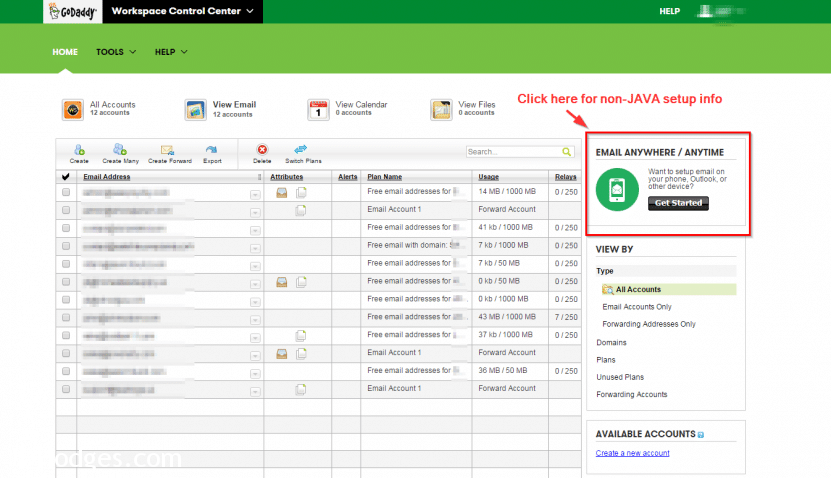
Thank you thank you thank you!
I kept getting that JAVA page OVER AND OVER when trying to get my GoDaddy POP/SMTP settings. Made it impossible to get my WordPress install using SMTP.
Finally found your page and bammo just used the mobile link and selected Android, then got sweet POP3 and SMTP goodness listing.
Thank you thank you!
Hi Julie,
Thank you for your kind comment. I am very glad the tip helped you get your GoDaddy email setup with WordPress 🙂
Have a great weekend,
-J.D.