Windows 8 swipe from left problem on touchpad / laptop [solved]
Q. I have a brand new Asus laptop with all the latest drivers but one thing is DRIVING ME CRAZY! When I am dragging something around using the trackpad or even just scrolling sideways sometimes my laptop randomly switches apps 🙁 I am running Windows 8 and any help is appreciated!!! –Ambra D
A. Thank you for your question Ambra, I believe I know what is happening and how to solve your problem:
Your trackpad is inadvertently triggering the Windows 8 ‘swipe from the left edge’ gesture which switch apps. 🙁 This gesture is actually pretty useful on touchscreen laptops and tablets. However, it can be very annoying if the trackpad emulates this behavior . Thankfully since you have an ASUS laptop and the latest drivers you should have an easy option to disable that gesture on the trackpad. Here are the steps to take:
#1 Go to the ‘Desktop’ in Windows 8
#2 Move your mouse to the lower right hand corner of the screen (to the taskbar notification area) and look for a small ‘trackpad’ icon, you may have to click the ‘^’ arrow to show the hidden icons:
#3 After a Windows security prompt you should be greeted with a window similar to this:
All you should have to do now is uncheck the appropriate box (‘Switch Running Applocations) and your issue should be resolved!
+At your convenience, please let me know if this tip works for you Ambra and what you rate it on a scale of 1 to 5 stars. Thank you 🙂
UPDATE from Ambra:
THANK YOU!!! It worked just like you said and now I can truly enjoy my laptop without that annoying hiccup, thank you again and bless you. Also I rate it 5 stars because it fixed the problem exactly. 🙂 -Ambra D
UPDATE from JD:
You are very welcome Ambra and thank you for your kind rating!
- windows 8 left swipe (8)
- windows 8 disable left swipe (7)
- windows 8 swipe disable (4)
- disable left swipe windows 8 (4)
- swipe left windows 8 (4)
- switch apps when using trackpad (3)
- swipe from left windows 8 (3)
- windows 8 swipe (3)
- remove asus taichi app swipe icon (2)
- how do i keep the desktop from changeing in windows 8 when i swipe left to right (2)
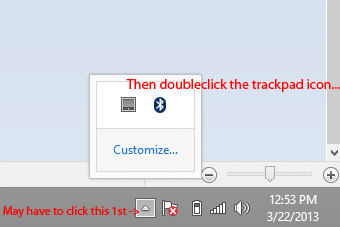
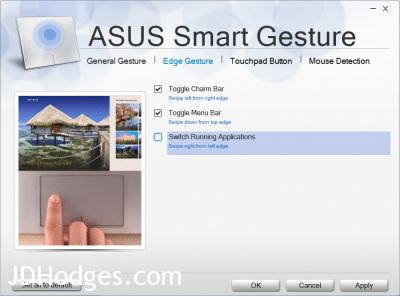
Hey what version of Asus Smart Gesture is this??? I don’t see those options. My PC is an upgrade from Windows 7 to Windows 8.
Hi Jay,
Thank you for your comment. I believe the driver version is 2.0.1:
ASUS Smart Gesture (Touchpad Driver) Version V2.0.1
23.28 (MBytes) 2013.03.07
Please note that ASUS recommends uninstalling the old driver before installing the new one.
Best regards,
-JD
This is the best advice yet, I finally have some control over the frustration I’ve had since I purchased this thing! Thank you!
Hi Heather!
Thank you for your nice comment. I am really glad that this page helped some 🙂
Best regards,
-JD
Yes, you can disable the right-to-left swipe giving you the charms, but it comes back after your computer sleeps, and you must reset the Smart Gesture. Is there a way to keep the changes in Smart Gesture more permanent?
Hi SteveG,
Thank you for your comment. On my laptop the changes were permanent (even after sleep/reboot etc.) Are you sure your account has administrator privileges? Other than that I cannot think of any reason why the changes would not stick 🙁
Sorry to not have a better answer for you!
Best regards,
-JD