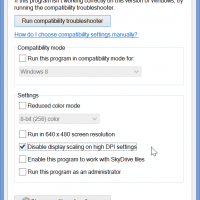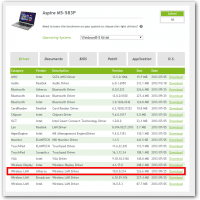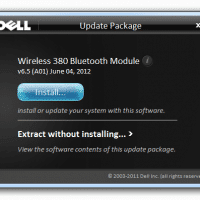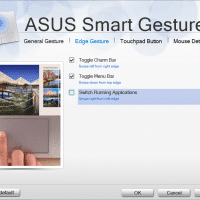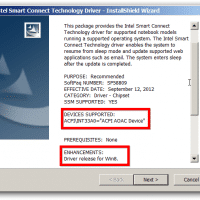USB2.0-CRW driver download [SOLVED]
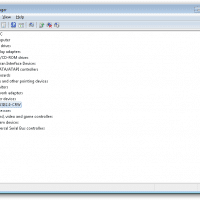
Recently I came across a new Unknown Device while performing a clean install of Windows 7 Pro x64 on a Lenovo desktop: Thankfully,it was fairly easy to determine that ‘CRW’ stands for ‘card reader’ and find the correct driver here: dl link (use the drop down to select your OS version) Bitland Cardreader Driver for Microsoft Windows 7 (32-bit, 64-bit) – Desktop Bitland 5179 Card Reader Driver for Microsoft Windows 8 (64-bit) – Desktop Bitland Cardreader Driver for Windows 8.1