Get rid of annoying file grouping in a Windows 7 folder view
If you have a folder that shows groupings of files and you want to get rid of the groupings, here’s how:
- Go to the folder in question
- Find a blank area in the file listings and Right Click in the empty space
- Select the Group By option and select None.
(see screenshot below) - Voila, you’re done!
If you have been struggling with this issue then I hope this helps!
🙂
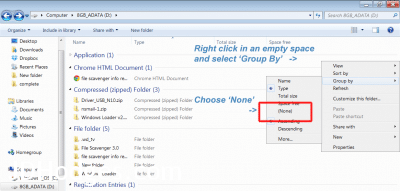
That’s the problem. The “none” option is not present. How do we get it back?
Hi Andrew,
Thank you for your comment, sorry to not be of more help! Could post/email a screenshot of your screen with the missing ‘none’ option? I have not seen that before and maybe I could figure something out with the screenshot.
Best regards,
-J.D.
Thank You so Much it worked
Thank you for your comment, I am very glad this tip worked for you!
Best regards,
-J.D.
Thank u so much, successfully hidden with this way
Hi Ferdinand,
Thank you for the kind comment. I’m very glad that this was helpful and hopefully fixed the problem! Have a great day!!
Best regards,
-J.D.