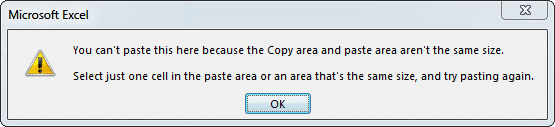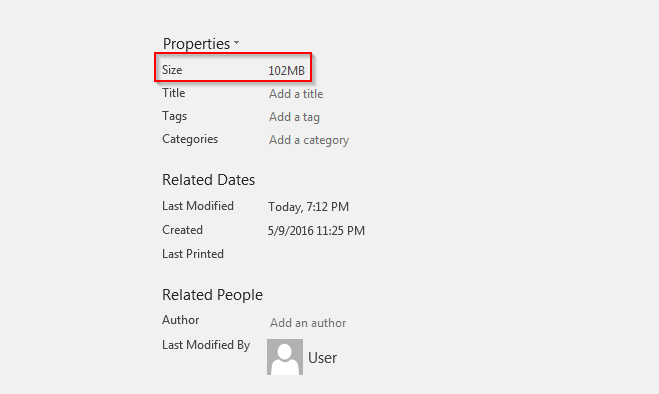[SOLVED] Can’t paste because the Copy area and paste area… [EXCEL]
Q. I cannot determine what is causing the following error:
Can you help me determine what causes this, I am working with some large Excel spreadsheets and it is driving me mad. Thank you.
-Shelly
A. Hi Shelly! Since you are dealing with large Excel spreadsheets, the problem is likely that you are near the one million row count and that the pasted cells push you over the limit. It is absurd that Excel throws the wrong error message for this problem 🙁 At least knowing this you can hopefully work around the issue!
Best regards,
-J.D.
PS Here is an example spreadsheet that had this same issue, it is a little over 100MB: