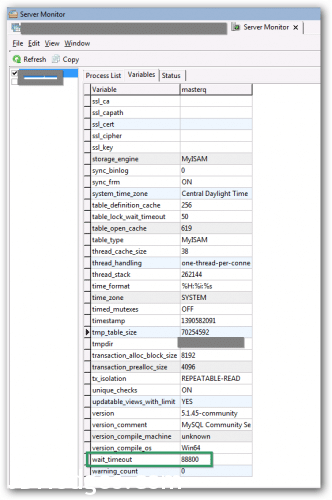[Err] 2006 – MySQL server has gone away Navicat/WordPress [solved]
Recently I tried upgrading to the latest version of the WordPress Download Monitor plugin. It did not go well 🙁
Thus, I tried to revert from a backup made using Navicat. Unfortunately, the restore would fail every time while trying to import my wp_posts table (a pretty important table!) I tried exporting the backup to a SQL dump and importing that. No luck.
Finally, I tried resolving the actual ‘MySQL server has gone away’ issue itself and I had success. This tip is the one that was most helpful:
You should increase the ‘max_allowed_packet’ and ‘wait_timeout’ values for your target server.
In menu, choose Tools > Server Monitor
1. check the box for the target server which you employ data transfer
2. click the tab “Variables”
3. scroll down and find the variable ‘max_allowed_packet’ and ‘wait_timeout’
4. click the “…” button
5. enter a larger value as variable value and press OK
After adjusting the ‘max_allowed_packet’ and ‘wait_timeout’ settings I was able to restore my backup, woot! 🙂
More links on the ‘MySQL server has gone away’ topic: