Printer connected to WiFi but shows offline [SOLVED]
Q. I have a printer that is connected to my home wifi network. It has an IP address and I can access its web interface from my PC. Sometimes I can print just fine from my Windows PC but other times it reports the printer is offline even when I know it is online. Can you help me? -email from Evan Thornton
A. Hopefully! It sounds like a Windows printer driver configuration issue. Specifically, if your printer is getting its IP from a DHCP server (your router) but the driver was setup specifying a static IP for the printer TCP/IP port, then it would show up as “offline”. So, to fix that you would specify the printer’s name (hostname) instead of the printer’s IP address. Here are some screenshots showing the process:
After those steps, hopefully your printer will show up as “Ready” and will stay online hereafter! 🙂
- printer is offline but connected (228)
- printer says offline but it's connected (167)
- printer says offline but it\'s connected (102)
- printer connected to wifi but offline (52)
- printer offline but connected (42)
- why is printer offline when it is connected (29)
- printer showing offline but is connected (25)
- printer is connected but offline (16)
- brother printer connected to wifi but offline (15)
- printer connected to wireless but offline (13)
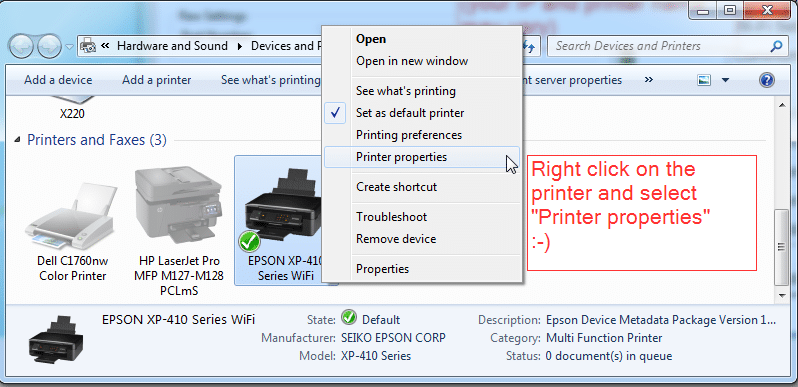
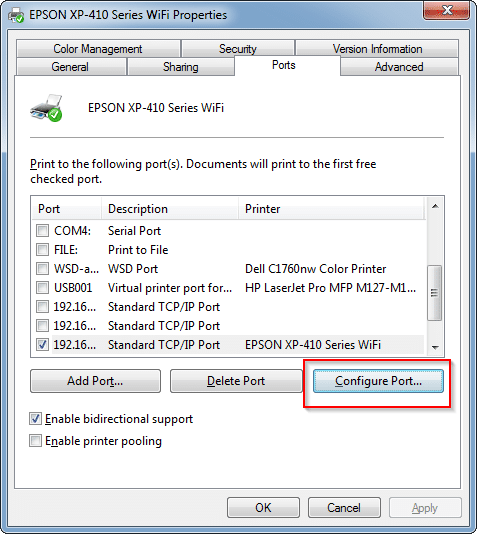
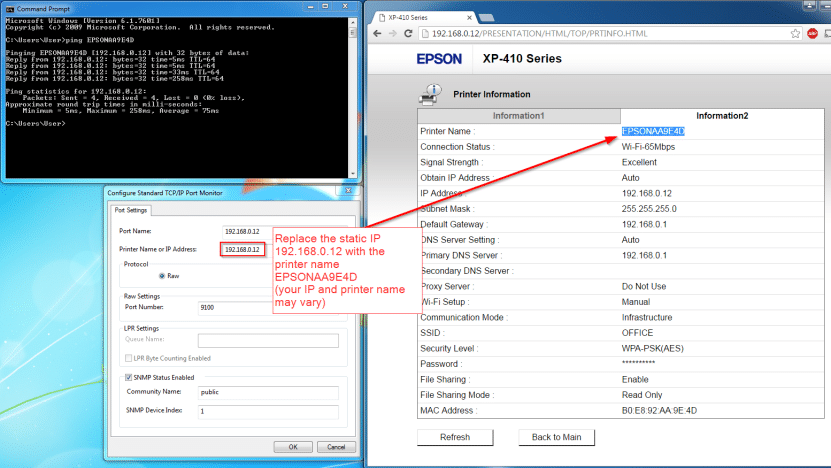
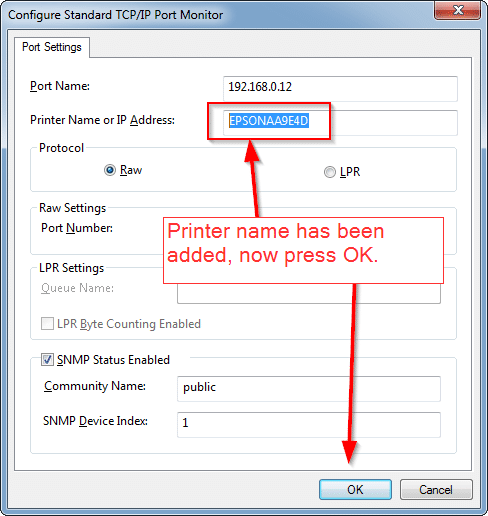
Thank you! This fixed my printer problem!! Keep it up!!! xoxo
Dear Cathy,
I am very glad my tip helped you fix your printer issue. Have a GREAT week!
-J.D.
Thank you so much, this worked for me.
No problem! I’m so glad that the tip helped! 👍
Have a great day!!
-J.D.
hey! it works…so far 🙂
the difference was that clicking on “configure port” gave an error, so i went and started with “add port”. and it worked.
thanks a bunch
Dear Slovene,
Thank you for sharing your tip! I am very glad that “add port” worked for you!
Have a GREAT week. 🙂
Best regards,
-J.D.