OSD Lockout message on HP LCD [SOLVED]
If you have a newer HP LCD monitor like the HP Pavilion 23xi you may encounter the on screen display “OSD Lockout” message when trying to access the OSD (on-screen display). This message locks you out of any adjustments to brightness, contrast, color, etc. and only displays OSD Lockout:
Thankfully, to disable the lockout, you only have to press the OSD button for approximately 10-12 seconds and then the normal OSD will appear! 🙂
If you are struggling with the OSD Lockout message, I hope this helps! 🙂
Top Search Terms:
- osd lockout (93)
- osd lockout hp (11)
- osd lockout hp monitor (9)
- hp monitor osd lockout (8)
- osd lockout on hp screen (5)
- hp osd lockout (3)
- osd lockout fix (3)
- osd lockout hp monitor problem (3)
- monitor osd lockout (3)
- how to fix osd lockout on hp monitor (3)
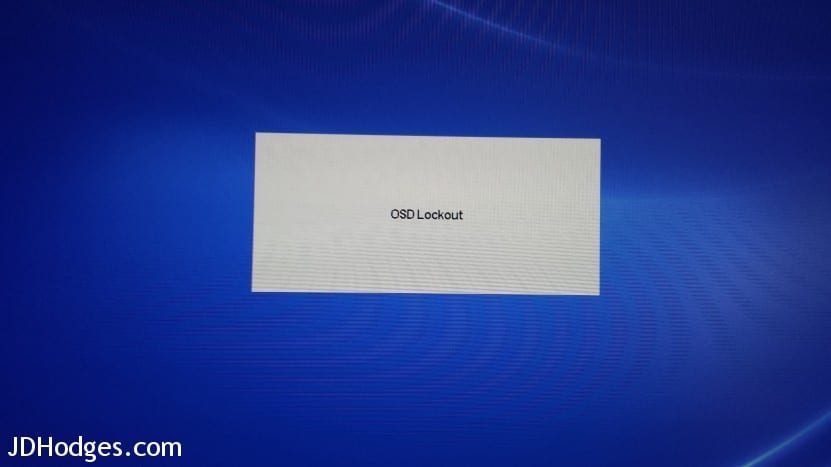

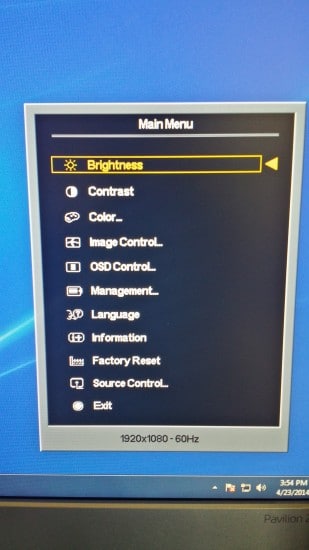
problem solve..tnx
I am glad my page helped, enjoy your nice HP monitor! 🙂
Best regards,
-J.D.
thank you that saved me a lot of trouble , i almost paid 50 dollars for a fix , thanks a lot keep on posting more fixes
Dear Manuel,
Thank you for your nice comment. I am very glad that my tip helped you with the OSD issue on your HP monitor!
Have a GREAT week 🙂
-J.D.
Solved …Thank you so much
Hi Srinath,
Thank you for your kind comment. I am very glad this worked for your HP monitor!
Best regards,
-J.D.
Holding the menu button on the HP 27es monitor for 12 seconds did not disable OSD lockout. Same problem with power lockout. Is there another fix?
Dear Roland,
Thank you for your question.
I am sorry that I do not know how to accomplish this on the HP 27es. I checked HP’s online manual and did not find any info 🙁 Perhaps another visitor to this site can help?
Best regards,
-J.D.