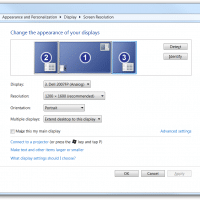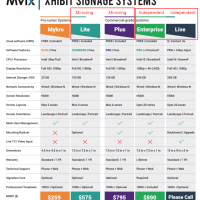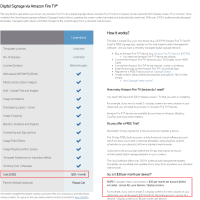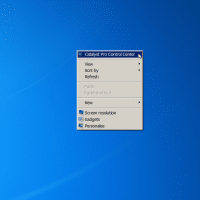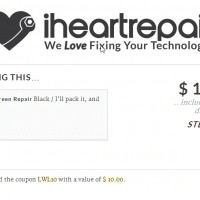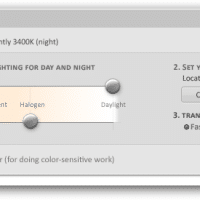Lenovo M14 portable monitor compatibility list

NOTE: I recommend using a high quality (and relatively short) USB-C cable for best results. When I initially used a generic USB-C cable I did not have success. These are devices that I have personally tested my M14 monitor with: Devices that do work with the M14 display Samsung S23 Ultra (works well, can be used with Dex or in screen mirroring mode) Dell Latitude 7490 (works well) Devices that do not work with the M14 (as of 3/21/24) Acer