Connect Lenovo X240/X230/X220 to LCD TV via HDMI? [SOLVED]
If you have a Lenovo X240, X230, or X220 laptop and would like to connect it to a display using HDMI, you will need an adapter. Thankfully the adapters are very easy to use and are quite inexpensive (<$15). Here are the appropriate adapters for each laptop:
Lenovo ThinkPad X240 and X230 Mini-DisplayPort to HDMI adapter:
Gold Plated Premium Mini DisplayPort (or Thunderbolt) to HDMI Male to Male Cable, Black 6 fthttp://www.amazon.com/gp/product/B00APLJ58M?ie=UTF8&tag=pixensity-20&linkCode=as2&camp=1789&creative=390957&creativeASIN=B00APLJ58MCable Matters Mini DisplayPort | ThunderboltTM to HDMI® cable Support both video as well as audio Supports full 1080p HD resolution Length: 6 ft Color: black
Lenovo ThinkPad X220 DisplayPort to HDMI adapter:
Premium DisplayPort to HDMI Male to Male Cable, Black 6 fthttp://www.amazon.com/gp/product/B004C9P9TM?ie=UTF8&tag=pixensity-20&linkCode=as2&camp=1789&creative=390957&creativeASIN=B004C9P9TMUp to 1080p resolution support I/O: DisplayPort 1.2 & HDMI 1.3 Supports HDMI 225MHz/2.25Gbps per channel bandwidth Supports audio such as LPCM HDCP compliant
Both cables support simultaneous audio and video transmission, allowing for easy connection to a LCD HDTV or any other monitor/display that supports HDMI 🙂 These types of cables are particularly handy if you are traveling and would like to watch a movie from your ThinkPad on a hotel LCD TV or if you need to connect to a projector for a business meeting etc.
Top Search Terms:
- lenovo x230 hdmi (47)
- lenovo x240 hdmi (40)
- x230 hdmi (33)
- thinkpad x230 hdmi (22)
- lenovo x220 hdmi (20)
- x240 hdmi (19)
- x220 hdmi (15)
- thinkpad x240 hdmi (11)
- lenovo x230 hdmi port (11)
- lenovo x240 hdmi port (11)


The HDMI adapter you recommended worked perfectly for my X240. I love being able to watch movies on the ‘big screen’ TV’s now when I travel now. Thank you for your recommendation!
All the best,
-Mike W.
Hi Mike,
Thank you for your nice comment, I am very happy the adapter has been working well for you!
The X240 is an awesome laptop and I hope you get a lot more great use out of it 🙂
Best regards,
-JD
Hi! Problem: I want to see my computer stuff on my way-bigger TV screen than the smallish external 17″ inch VGA monitor I have my laptop plugged into. I just bought a Displayport-to-HDMI cable from B&H in New York, and plugged the displayport side in to my Lenovo X220 computer (lightweight laptop), and the HDMI end into my TV. With the TV remote, in its Source menu I selected “HDMI 1”, and the screen changed to a blue screen (from black). Can you tell me what I have to do on the Lenovo end to get the computer screen to show up on the TV? (I keep the Lenovo laptop closed up — it’s in a small space, just big enough for it & the desktop replicator, into which most everything is plugged in: VGA monitor, Ethernet cable, usb items, speaker, headset, etc.) Only the brand-y new cable is plugged into the computer itself (DisplayPort).
Thanks, J.D.!
Marge
Hi Marge,
Thank you for your good question!
It sounds like you are close, hopefully you will just need to do the following:
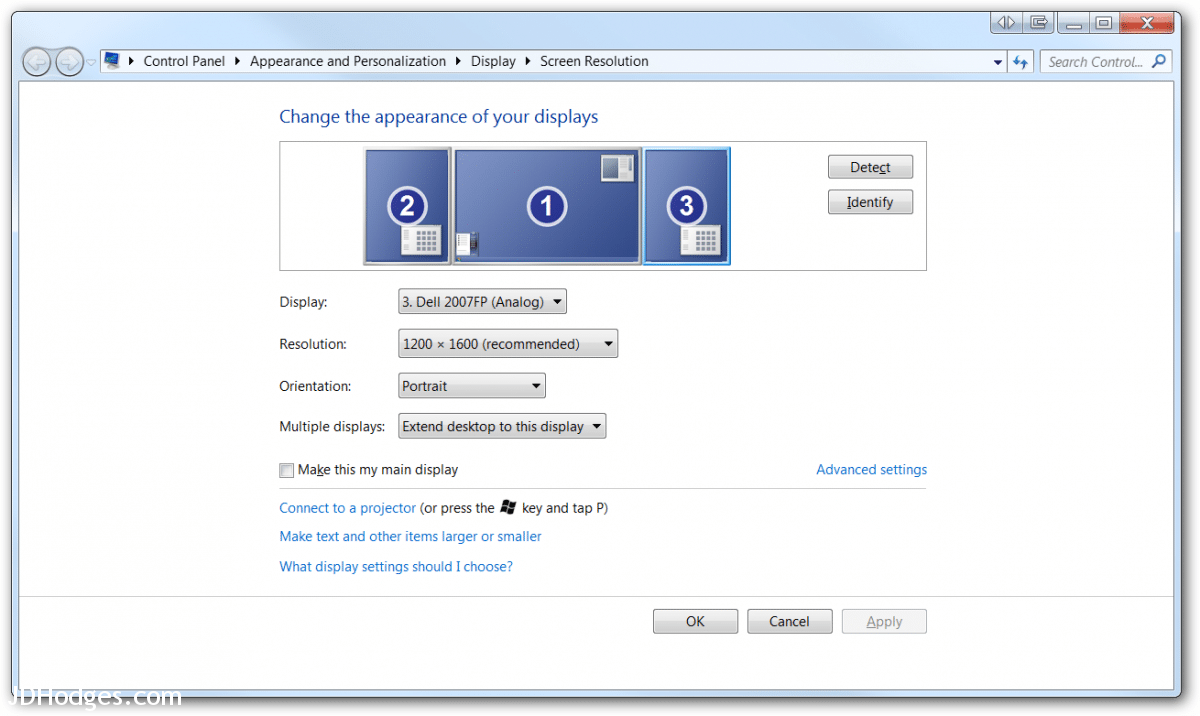
Go to -> Control Panel -> Appearance and Personalization -> Display -> Screen Resolution
and select your TV that is connected via displayport/hdmi, then select ‘Extended desktop to this display’
Hopefully that will help!
Let me know if it works or if you have any other issues Marge, thanks 🙂
-J.D.
In Lenevo T450s is mini display port equivalent to standard HDMI that is found in other notebooks..i.e is there any loss in quality of video or sound compared to standard HDMI or any compatibility issues.
Hi James,
Thank you for your questions! In some respects (mini) DisplayPort is significantly more advanced than standard HDMI (i.e. displayport can support daisy chaining of monitors and higher resolutions). There are actually different revisions of each standard, but I digress…
To answer your question directly:
#1 No loss in quality for video
#2 No loss in quality for audio
I have also not encountered any compatibility issues when using mini display port -> HDMI adapters on Lenovo, Dell and Mac laptops/PCs. The cable linked above should work perfectly for your T450s. 🙂
Please let me know if you have any other questions and enjoy your nice laptop!
Best regards,
-J.D>
Do these adapters need a driver installed to work?
Hi David,
Great question!
Thankfully, no extra drivers are required 🙂 With the appropriate adapter you will be able to easily connect to HDMI displays with no extra software required.
Best regards,
-J.D.