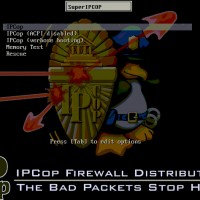ZyXEL 35 default username and password
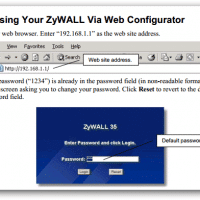
The ZyXEL 35’s default LAN IP address for accessing the web based ZyWALL interface is: 192.168.1.1 and the default password is: 1234 (no username is necessary) Make sure you access it from the LAN side and not the WAN side Ethernet port 🙂 NOTE: to reset these values to default, power on the XyXEL 35 and press and hold the physical RESET button for 30 seconds. At that time you will see all four LAN ports flash ORANGE and you