Error 1962: No Operating system found. Lenovo Workstation [SOLVED]
If you are trying to install Windows 7 on a new Lenovo workstation, you may encounter the following error message:
Error 1962: No Operating system found.
The following steps were necessary for the system to recognize my Windows 7 USB installation flash drive:
- Disable Secure Boot
- Enable CSM
- Save changes and reboot 🙂
Other similar errors:
b540p error 1962 no operating system found – Lenovo Communityhttps://forums.lenovo.com/t5/IdeaCentre-Desktops-Home-Servers/b540p-error-1962-no-operating-system-found/td-p/1068069i have had nothing but problems with this model since day 1. i upgraded to windows 8 and have suffered all of the associated symptoms that everybody else is suffering.. today is the last straw.. i have an error 1962 .. no operating system found.. i have been overly patient.. fixing this brand ne…
boot – Error 1962: no operating system found after installing 12.04 (Lenovo ThinkCentre) – Ask Ubuntuhttp://askubuntu.com/questions/141879/error-1962-no-operating-system-found-after-installing-12-04-lenovo-thinkcentreI just installed a fresh copy of 12.04 on a new Lenovo ThinkCentere from a USB drive, and when I restarted after installation, the boot sequence didn’t find the OS. Instead I got the ‘no operating…
Getting 1962: No Operating system BIOS error once every few days – The Corsair User Forumshttp://forum.corsair.com/v3/showthread.php?t=84948Hi all, I installed a Corsair X128 SSD a couple of months ago into my work desktop computer. It’s a 2006 Lenovo M55 desktop. I opted to enable AHCI for the SSD, and install Windows 7 64-bit. For the…
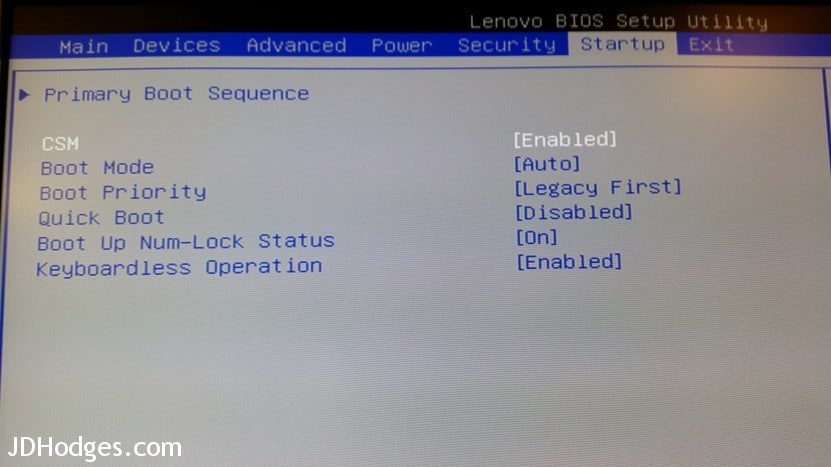
Thank you for the instructions. You saved my bacon and now I can install Win7 on my Lenovo without Error 1962 killing the process!
Hi Ralph,
You are very welcome! I am glad that the instructions helped 🙂
Best regards,
-J.D.
Thank you so much ! You’re amazing !!!
My pleasure zino! Thank you for taking the time to comment 🙂
Hope you are having a GREAT day!!
-J.D.