Disable Network Boot in VMWare!
The VMWare PXE network boot screen can be rather annoying:
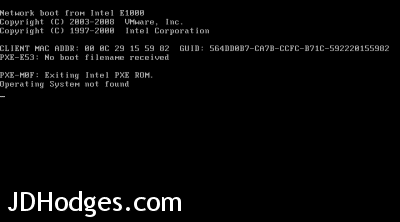
How often do I actually boot from the network? Virtually never… so let us disable even checking for network boot on this VM!
Here are the steps for disabling network boot on a Windows 7 VM host (or Windows 8 host) and a Windows 7 guest OS:
#0 Power off your virtual machine
#1 Use notepad (or your favorite text editor) to edit your virtual machine’s .vmx file
For example, my VMX file for this particular VM was located here:
C:\Users\JD\Documents\Virtual Machines\01 Small Template, Windows 7 x64\01 Small Template, Windows 7 x64.vmx
#2 Find the network adapter section of the .vmx text file and add the following:
ethernet0.opromsize = "0"
(or adjust as approriate for your particular ethernetX adapter)
That is it, easy as pie! 🙂
Thanks for visiting and I hope this helps if you find yourself in a similar situation… 🙂
More info:
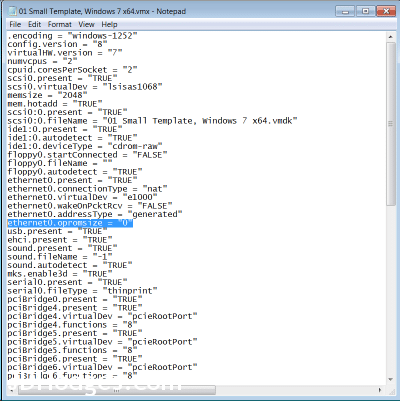

Thanks man, saved my day. I have been struggeling for 3-4 hours before i found this so awesome!
Everything works now and i can finally get my os to install 😛
Awesome Bas, I’m glad this helped! 🙂
Enjoy your nice VM!
Best regards,
-JD