Disable side channel mitigations for better performance [VMware]

On Workstation Pro: More info here:

On Workstation Pro: More info here:
Here is an official download from VMWare/Broadcom for VMWare Workstation Pro 17: https://softwareupdate.vmware.com/cds/vmw-desktop/ws/17.5.1/23298084/windows/core/ (Extract the tar file and you are ready to install!)
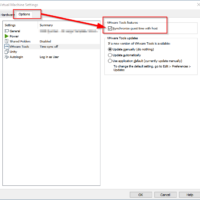
Recently after restoring a paused VMWare Workstation Windows 10 VM, the VM guest had an incorrect system time. After a bit of checking through options, I was able to get the time updated/synced correctly and it did not even require a pause/resume or reboot 👍😃 Here is where you can enable automatic time sync between host and guest: Player -> Manage -> Virtual Machine SettingsOptions -> VMware Tools features -> Synchronize guest time with host I hope this helps you
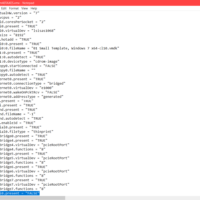
If you encounter the following error message: Unable to open kernel device ‘\.\VMCIDev\VMX’: The operation completed successfully. Did you reboot after installing VMware Workstation? Module ‘DevicePowerOn’ power on failed. Failed to start the virtual machine. You may want to try editing the VMX file for your virtual machine and changing this variable from true to false: vmci0.present = “false” (it was the located on the last line in my VMX) After making this change, I was able to successfully boot
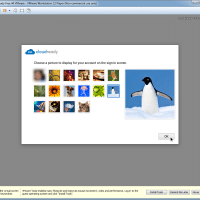
Recently several tech sites ran article about using Neverware’s customized version of Chrome OS to turn old PC hardware into Chromebooks. That is of course very cool 🙂 However, would like to be able to easily test Chrome OS on modern (relatively) high-end hardware. Preferably without having to dual boot. Virtual machines to the rescue! Here is the download link for Neverware’s VM, it works with both VMware and VirtualBox: http://go.neverware.com/freeVM44 Here are screenshots I took of the installation process
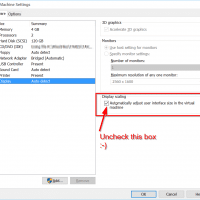
Q. Please help, every time I try to set my VM font size to the right size, VMWare gives me this message: VMware Tools has modified the user interface size settings. You must log off to apply these changes. Close all applications and press OK to log off now, or press Cancel to log off later. It then promptly resets the size to the size that I do not want. 🙁 Do you know how I can fix this?! -Waylon
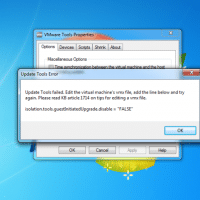
Updating VMware Tools fails with the error: Update Tools failed. Edit the virtual machine’s vmx file (2007298) Symptoms You are unable to update VMware Tools. Updating VMware Tools fails. You see the error: Update Tools failed. Edit the virtual machine’s vmx file, add the line below and try again. Please read KB article 1714 on tips for editing a vmx file. isolation.tools.guestInitiatedUpgrade.disable = “FALSE” To resolve this issue, enable VMware Tools updates from within the guest by updating the virtual machine
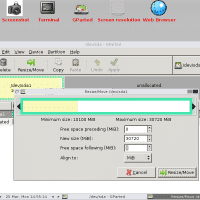
Article summary: Do you have a well-used virtual machine that is running out of drive space? Here are the steps to expand the virtual drive for free… Full article: Ahh, it is that time of year again: Tax Season. 🙁 😉 That means Samantha and I are getting all of our finances in order, including making sure we are up to date on our Quicken entries. As my buddy Kevin (a quite capable CPA) is fond of doing, we keep