*NOTE: I highly recommend backing up your data and creating restore media before trying ANY of these methods, just in case something goes awry!
Today Antony asked the following question:
Now that the ssd is successfully installed, my drive is divided into two, in My Computer ihave the Local disk that has the OS inside of it, and i have another drive that has the rest of my free space from the SSD, is there a way to combine the two? after all they are both from the same SSD.
Great question Antony. Thankfully, the answer is yes you can combine the two!
I will outline three approaches below:
#1 Use a free 3rd party tool
This is one of the simplest methods as these tools are built for partition management. Here is my first choice, which I have used to merge boot and data partitions, ‘Partition Master Free’ by EaseUS:
Best partition manager software – EaseUS Partition Master Family.http://www.easeus.com/partition-manager/Resize/Move partition Merge partitions Split partition Convert partition Copy disk & partition Upgrade disk Recover deleted or lost partition Partition manager software helps you to: For Home…
My 2nd choice is AOMEI Partition Assistant:
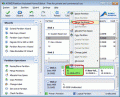
Merge Partitions Windows 8 or 8.1 with Partition Magic Toolhttp://www.disk-partition.com/windows-8/merge-partitions-windows-8.htmlWhen a hard drive has been used for a period of time, the partitions, especially system (C) partition would face the problem of “low free space”, but other partitions have plenty of free space.…
#2 Use Windows’ Disk Management to Merge Partitions
I have not personally used this method in Windows 8 but here is a step-by-step guide, and in the comments it is stated that it will work for a boot partition:
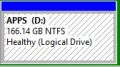
Merge Hard Drive Partition in Windows 8http://techzane.com/merge-hard-drive-partition-windows-8/Merging or combining of Hard drive partitions means that joining two or more single disk parts into one to get one single part. This will result in faster data access and indexing and as well as…
#3 Delete the 2nd partition and extend the OS partition
This method is described below, I recommend paying particular attention to the 2nd comment (which I directly linked to) as it describes what is actually going on: delete second partition (data), extend the first partition (OS/boot), to end up with a single large partition.

Combine Two Partitions In Windows 8http://www.eightforums.com/general-support/27508-combine-two-partitions-windows-8-a.html#post250838Combine Two Partitions In Windows 8 Hello Everyone Its Win8pctech Today i m telling you about how to combine two partitions in windows 8.. First Of all You Need To Open Control Panel Then Go to…
Summary: a variety of options
I hope this post was helpful to you Antony and feel free to comment again if you have any specific questions. 🙂

BONUS photo: After adding this Vertex 3 SSD and utilizing a single partition, the Dell 660s boots into Windows amazingly fast! (<10 seconds)

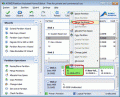
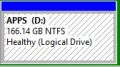

thanks! im going to try this out
Sounds great Antony!
just did it! took only seconds. thanks JD! i’m going to come to you if i have an further questions. by the way i did method number 3, deleted the 2nd partition and extended the OS partition
That is awesome new, great job!
Enjoy your nicely customized laptop and have a great week 🙂
Best regards,
-J.D.
hello, coming to u again for some help, this time im upgrading athe hdd to an ssd on an Acer Aspire M5 583p-9688. here is a rundown on what ive attempted. cloned original hdd to ssd using paragon software ( was successful when i cloned the hdd for the asus laptop). physically swapped the drives. f12 settings changed UFEI boot settings to Legacy, placed SSD on top of the list as first to boot., saved and exit. and here is where the guys at my school helped out and took over, they installed windows 8.1 pro over my original 8.1 home pre through a usb drive. once they did that it successfully booted from the SSD, but it didnt have my original drivers, files, etc. so all the original drivers had to be reinstalled, they all worked well except for 1, the wifi driver. i could only connect via ethernet. i downloaded the wifi drivers from the acer website, didnt work, i tried to get them from my original hdd, and it didnt work. i am stuck and dont know what to do. im ready to follow any directions or tips u may have.
thanks jd!!!!!!!!!!!!!!!!!!!!!!!!!!!!!!!!!!!!
Hi A,
Thanks for coming back to visit and for your good question! Sorry to hear about your wifi issues, however, I hope to have a particular driver download for you that will work:
http://global-download.acer.com/GDFiles/Driver/Wireless%20LAN/Wireless%20LAN_Intel_16.0.5.3_W8x64_A.zip?acerid=635086026439305260&Step1=ULTRA-THIN&Step2=ASPIRE&Step3=ASPIRE%20M5-583P&OS=ALL&LC=en&BC=ACER&SC=PA_6
Once you try it out, please let me know if it works! You can comment over here: http://www.jdhodges.com/blog/acer-aspire-m5-583p-wifi-drivers/
Good luck and have a great weekend!
-J.D.