Help, I have a new user profile in Chrome! [solved]
Q. Hiya, last time I started up Chrome I got a weird icon in the window and it had a user name Bluesy?! Did I get hacked?! How do I remove this user?! Please Help! -Joelle
A. Hi Joelle, do not worry. 🙂 Thankfully you are just seeing one of the many built in names that Chrome automatically give to a new user profile.
Here is a complete list of the possible Chrome user profile names:
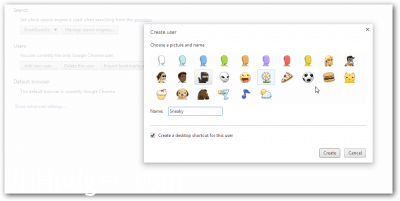
List: Agent X, Bluesy, Mia, ButtonDown, Lemonade, Slice, Moonbeam, Pickles, Saratoga, Sneaky, Awesome, Fritz, Petals, Spandex, Sweetness, Fluffy, Sparky, Shady
You can also edit user profiles (or delete) them by going to Chrome’s settings page:
I hope this helps you Joelle! 🙂
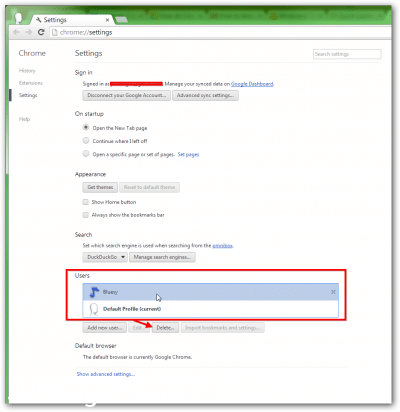
Oh No! Bad advice. Doing so can delete *all* Chrome settings.
Hello PP and thank you for your comment!
Could you provide a bit more info about the issue?
I believe if you only select the user you want to delete, i.e. “Bluesy” in this case (see screenshot), that there is no risk of deleting Chrome settings for your other users.
Best regards and have a great day,
-J.D.