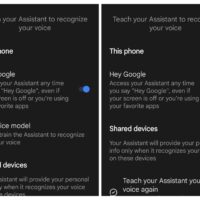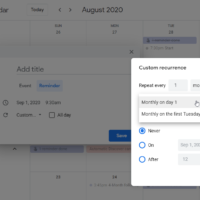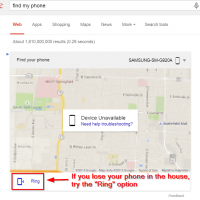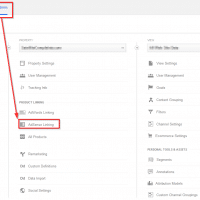Pixel 8 Pro does NOT support HDMI/DisplayPort out over USB-C
I just tested my Google Pixel 8 Pro and sadly it does not (as of November 2nd 2023) support display out over USB-C. 🙁 👎 This is a bummer as I had hoped to use USB-C adapters/docks to output to HDMI for utilizing LCD TV’s for work while traveling. Therefore, I will be taking my S23 Ultra as a backup phone and it does nicely support display out (and Dex with touchpad emulation etc.) So, dear Google, please add this