Acer Aspire One AO756 memory upgrade and SSD swap
The Acer Aspire One AO756 is a nice little laptop that is available for a quite reasonable price (usually around $270 USD). As an added perk, with a few easy upgrades it can be even better!
The AO756 allows for easy access to the RAM (memory) and unlike many of its brethren, it actually has two memory slots allowing for up to 16GB of memory to be installed! The hard drive is also easily accessible in case you want to install a nice fast SSD. 🙂
RAM: Corsair 8GB or 16GB memory upgrade
SSD: 250GB Samsung 840 EVO
Read on for a photo tutorial of taking the AO756’s bottom cover off and performing these upgrades:
- Acer AO756 showing the Windows 8 start screen
- Acer AO756 showing the Windows 8 desktop
- Turn the laptop over and disconnect power
- Push the battery release with your thumb (screwdriver pointing to the release button)
- Battery removed
- Battery removed ready to remove the single retention screw
- Screwdriver pointing at screw to be removed
- After screw is out, pull toward you on both rubber feet
- Pulling the cover open
- View of the AO756 motherboard after removing the bottom panel
- Releasing the memory retention tabs to release the memory
- Releasing the memory retention tabs for the 2nd memory stick
- Both sticks released
- Alternative 1: One new stick of memory installed
- A view of the entire AO756 motherboard, w/one new stick of memory installed
- Acer AO756 next to Intel NUC
- Alternative 2: Putting 16GB of RAM in (2x8GB)
- Pull the hard drive up with a finger
- Easy access to the hard drive
- Two screws hold the HD to the metalbracket
- Another view of the hard drive from the side
- AO756 WEI score after upgrading RAM
Alternative 1: installing a single 4GB DDR3 SODIMM for a nice cheap upgrade. Alternative 2: installing two 8GB memory sticks for a whopping 16GB total of RAM!
I hope this tutorial was useful, happy upgrades to you! 🙂
Best regards,
–J.D.
PS Overall I give this laptop 4/5 stars for upgradeability: it is very easy to work on and supports a lot of RAM, one star is docked because it lacks an mSATA port…
BONUS video of the process:
- acer ao756 memory upgrade (11)
- acer aspire one 756 win 8 (6)
- acer aspire one ao756 ram upgrade (6)
- acer ao756 ram upgrade (6)
- acer aspire one ao756 (6)
- ao756 memory (5)
- acer aspire one ao756 memory upgrade (4)
- acer 756 msata (4)
- ao756 ram (4)
- acer aspire ao756 (4)
























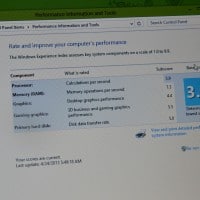
Just used your guide to upgrade my 756 to 16gb ram and ssd too, it rocks now! Thanks and keep up the good work! Yours, Naira
Hi Naira,
Thank you for your comment. I am very happy that might guide helped you upgrade your nice AO756! Enjoy your awesome machine and have a great weekend 🙂
Best regards,
-JD
i have a question about aspire one, will it be better if it runs in xp? or windows 7? which would you recommend, thanks 🙂
Hi Bianca,
Thank you for your question. I highly recommend Windows 7. Driver and application support will be better and you will have a much more modern operating system all around 🙂
Best regards,
-JD
PS if you plan on putting in more than 4GB of memory I recommend Windows 7 64-bit (x64)
Will this memory upgrade work with Window 8?
Hi Jennifer,
Thank you for your comment.
Yes, this memory upgrade will work great with Windows 8 (or 8.1). If you are planning on more than 4GB of memory I recommend using 64-bit Windows (rather than 32-bit) so as to fully utilize all your RAM.
Please let me know if you have any other questions.
Have a great week,
-JD
Thank you for you quick reply…I just purchased the 4GB of memory. Wish me luck.
Thanks again!
Awesome Jennifer! Good luck with your upgrade and enjoy your nice laptop 🙂